Enabling Users to Manage Sessions
Assign permissions to User Groups
You can add an extra layer of security for certain End User accounts by designating them permissions and giving them the ability to manage user sessions.
Prerequisites
Before assigning permissions, ensure that you Enabled Session Managementfor your tenants.
How to Assign Permissions
To assign the permission of revoke user sessions to any role that should have that authority:
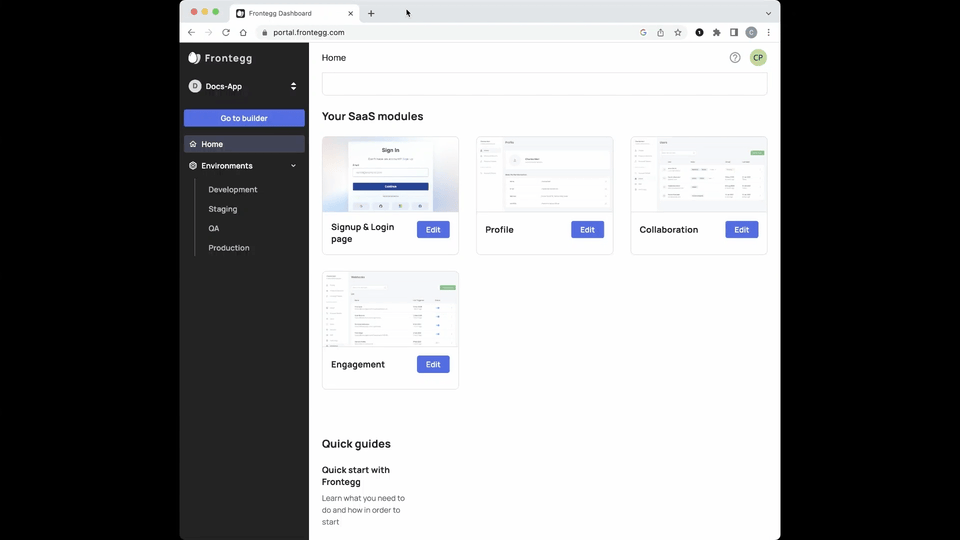
Revoke All User Sessions
- Navigate to Environments ➜ [NAME OF ENVIRONMENT] ➜ Authorization ➜ Permissions.
- Check the box for each role that should have this permission.
- Click Save changes to assign that permission to users with the roles you chose.
- Click Save and publish to assign that permission to users who have a role with the permission.
Updated 8 months ago
What’s Next