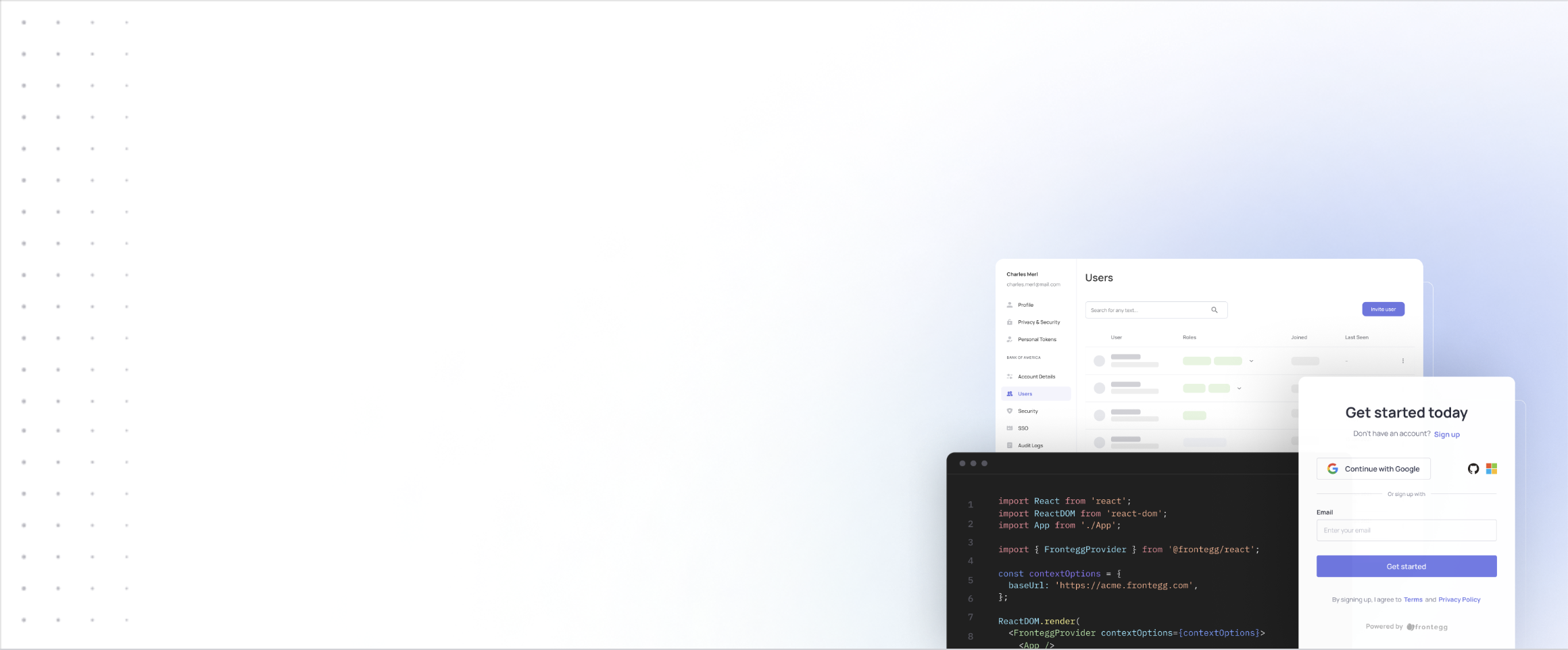Multi-apps
Getting Started with Multi-apps
As your business expands, you may need to integrate with multiple applications and manage your user's access to them. Frontegg allows you to give users access to multiple applications with only one set of credentials and a unified login box.
Frontegg's multi-apps simplifies and streamlines app management while providing users with a seamless UX. Users can access multiple applications via one login box, while you control their access by removing/assigning them applications from your back office.
As the vendor managing the operation, you should be able to add accounts to each environment according to your business case and assign specific applications to each account and users.
Configuring, Setting, and Assigning Apps
Jump to the relevant section to get started with configuring and assigning accounts with Multi-apps:
- Creating Multi-apps- Add, configure, and control app settings.
- Backoffice Multi Apps Management - Assign applications, invite users, and assign roles with Multi-apps permissions.
- Multi-apps Admin Portal Permissions - Allowing users to perform Multi-apps-related actions in the Admin portal.
- Applications API Reference.
Updated 7 months ago