How to update MFA SMS sender in Frontegg
Frontegg provides several MFA authentication methods — including SMS.
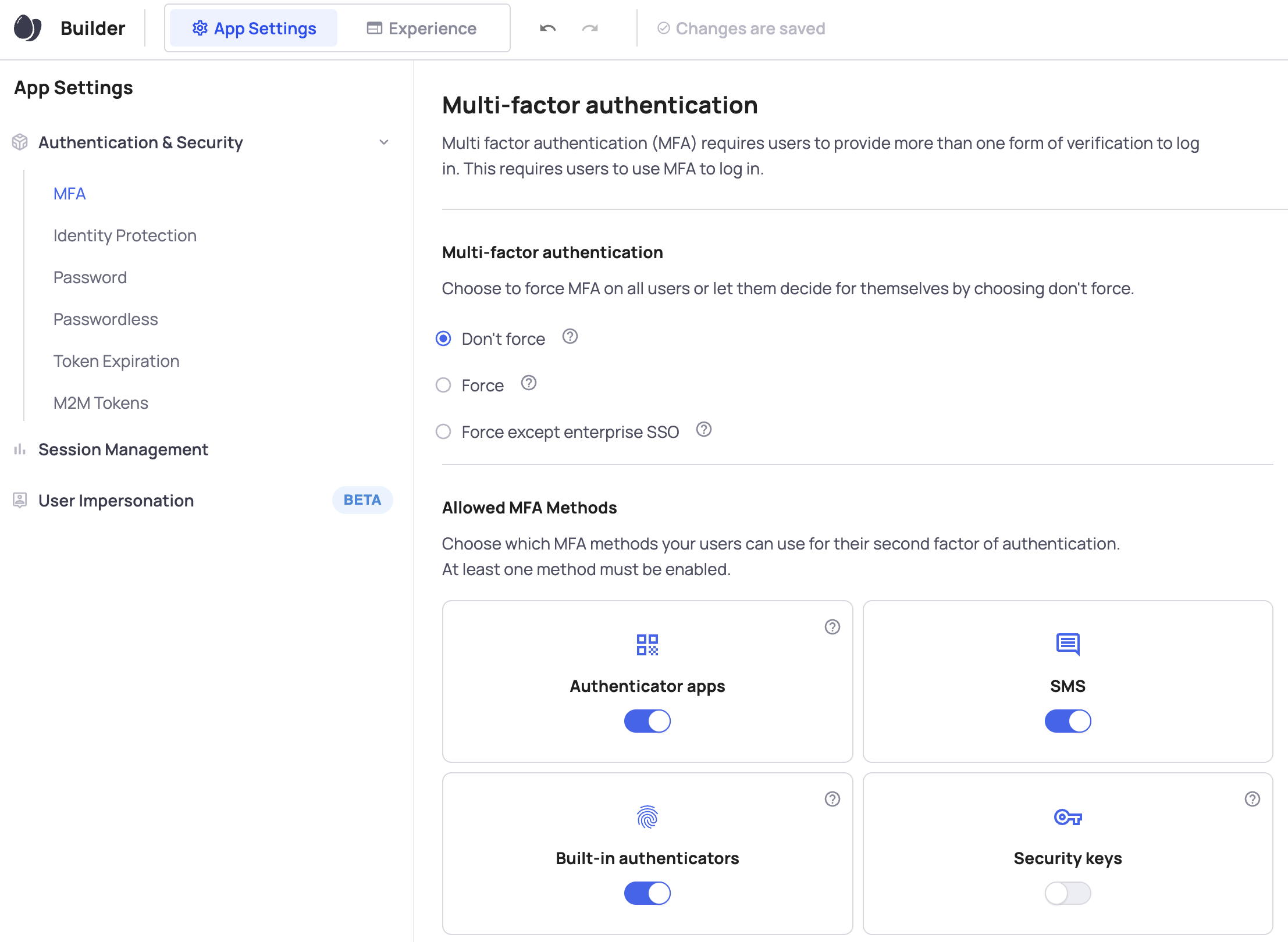
Currently, the option to customize the sender name and the SMS template is available via these two simple API requests and it requires obtaining a vendor JWT. Detailed steps on how to authenticate your environment and obtain a vendor JWT, can be found here.
Currently, the option to customize the sender name and the SMS template is available via these two simple API requests and it requires obtaining a vendor JWT. Detailed steps on how to authenticate your environment and obtain a vendor JWT, can be found here.
To configure TestCompany as your senderName :
curl --location --request POST '<https://api.frontegg.com/identity/resources/configurations/v1/sms'>
--header 'Authorization: Bearer [YOUR_TOKEN]'
--header 'Content-Type: application/json'
--data-raw '{
"senderName": "TestCompany"
}'
To update your MFA template (please note the {{code}}):
curl --location --request POST '<https://api.frontegg.com/identity/resources/configurations/v1/sms/templates/MfaCode'>
--header 'Authorization: Bearer [YOUR_TOKEN]'
--header 'Content-Type: application/json'
--data-raw '{
"templateText": "This is your new template. Here is your code {{code}}"
}'
Updated 7 months ago