Enabling Email Sign On
Email sign-on, also known as email-based authentication, is a method of user authentication where individuals use their email addresses and corresponding passwords to access your app. This approach leverages the familiarity and of email as a means of verifying a user's identity. In your Frontegg login box, you can enable the following features associated with a user's email sign-on:
Magic Link Authentication
A Passwordless authentication method, where your users receive an email containing a time-limited, unique link. Clicking the link grants instant access without requiring a password. Magic links are time-sensitive and expire after a predefined period, enhancing security by reducing the risk of unauthorized access.
Magic Code Authentication
A Passwordless authentication method, where your users receive a one-time authentication code via email, which they enter alongside their email address to gain access. Magic codes are single-use, adding an extra layer of security. Once used, they cannot be reused for authentication.
Password Authentication
Users enter their email address along with their predefined password to access their accounts. Users get control over the management of their passwords, enhancing account security.
You can control the various options for your customers via your Login Box. Simply toggle the Email sign on option to On and choose the methods you wish to enable, like so:
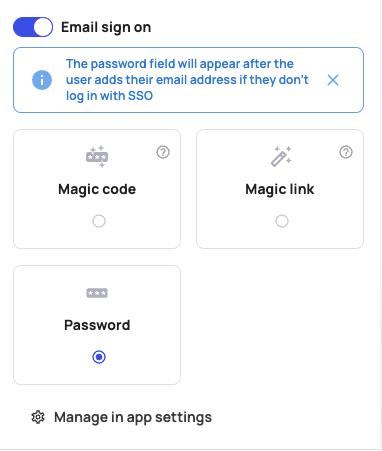
Passwordless Authentication
Passwordless authentication simplifies and streamlines login for users. Learn more about Frontegg's Passwordless Authentication
Updated 8 months ago