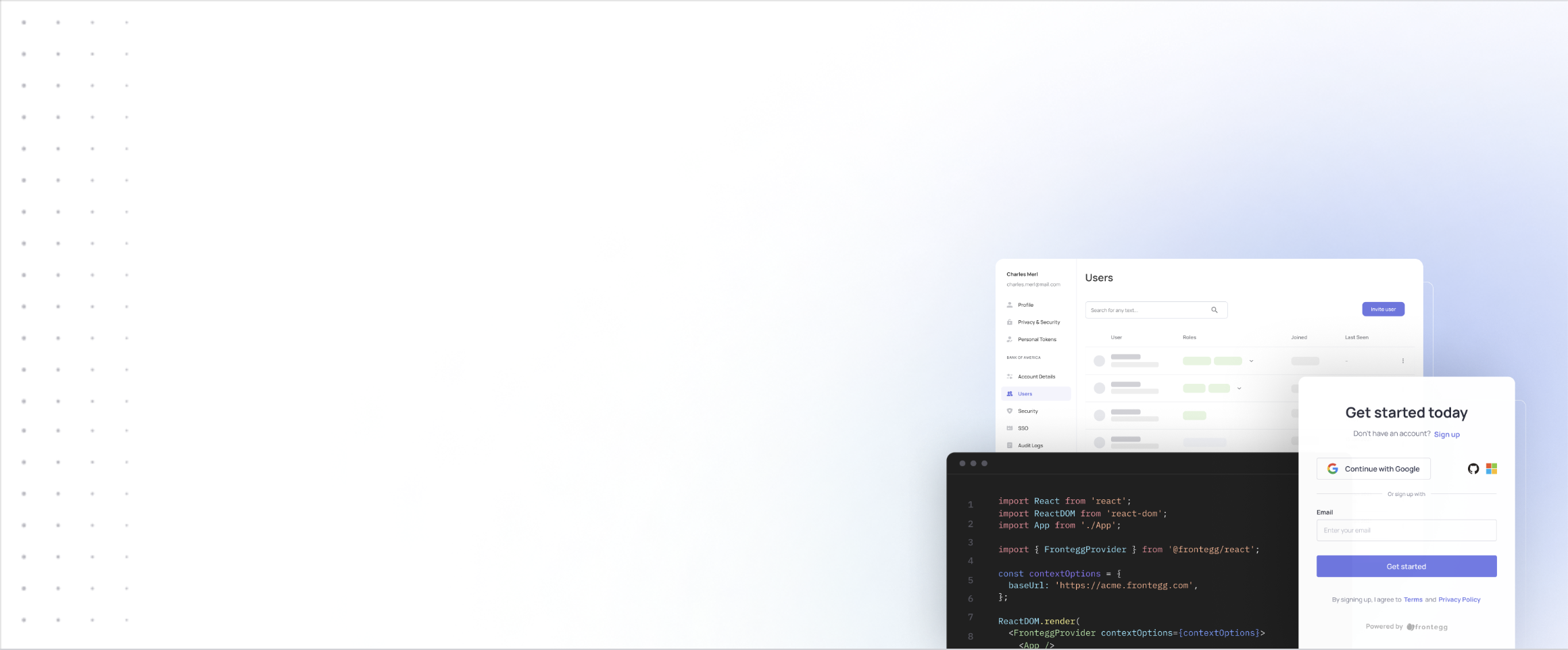Welcome to Frontegg’s Documentation! We've created this short guide to help you navigate through our solution and get the most out of our integrations and features. Let's dive in.
When you first log into your account, you will get to know our three core components: the various environments and their different configurations and setting options, the login box (which allows you to control the visual aspects of your login box ), and the admin portal (which controls your users' view and the scope of available actions).
Your environments and backoffice
Frontegg allows you to test and configure changes in multiple environments. You can choose how many environments you wish to integrate and
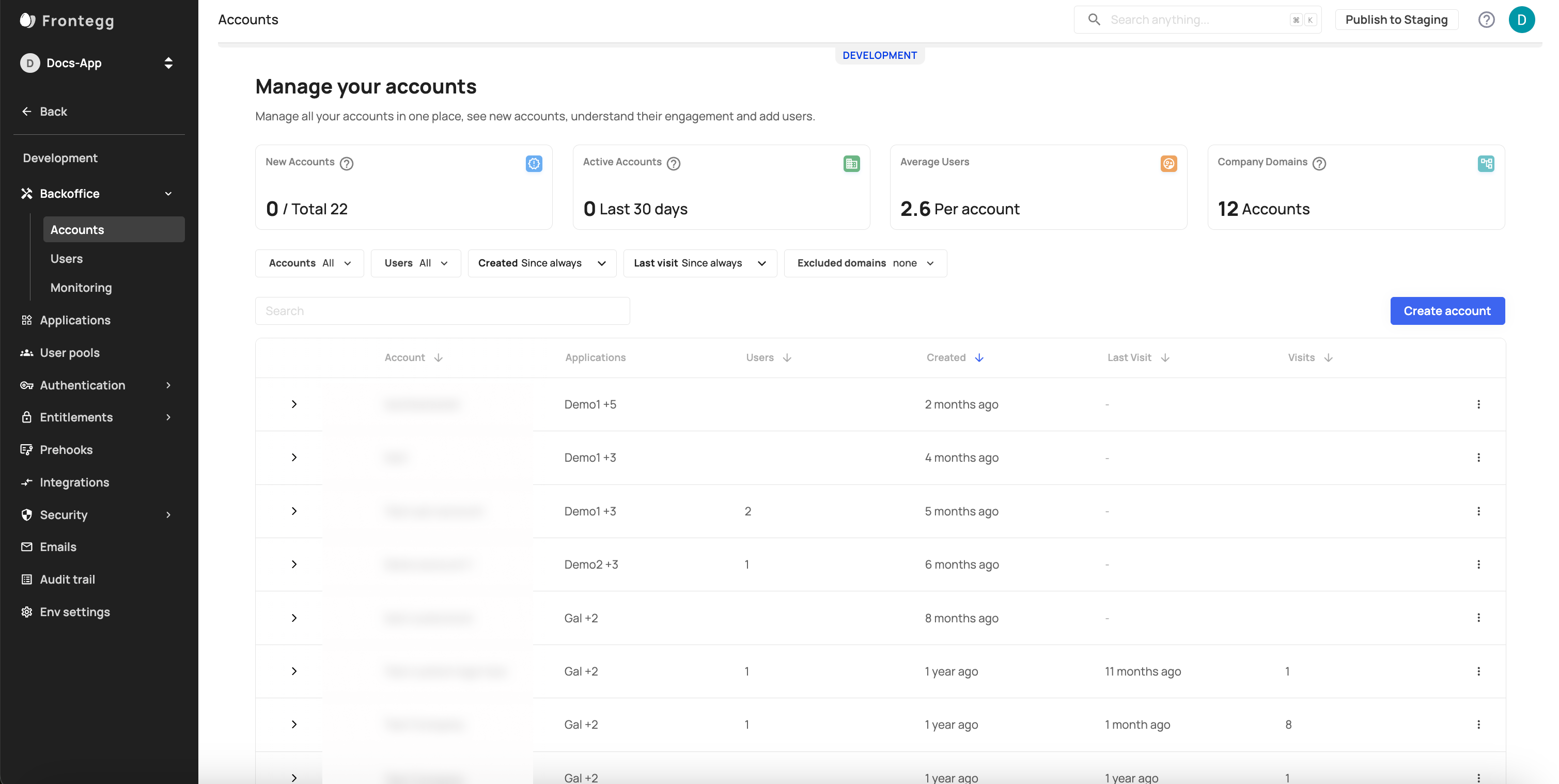
Portal builder
After exploring the Getting Started section, you will see the Portal Builder tab. This tab consists of instructions for adjusting your Portal’s UI and also instructions on how to toggle features on/off and configure them easily.
Login Box
Your login box is easily customizable via the Frontegg portal. Its various features are customizable and you can enable and disable different features, and change its look and feel according to your brand. Check out the Login Box topic to learn more.
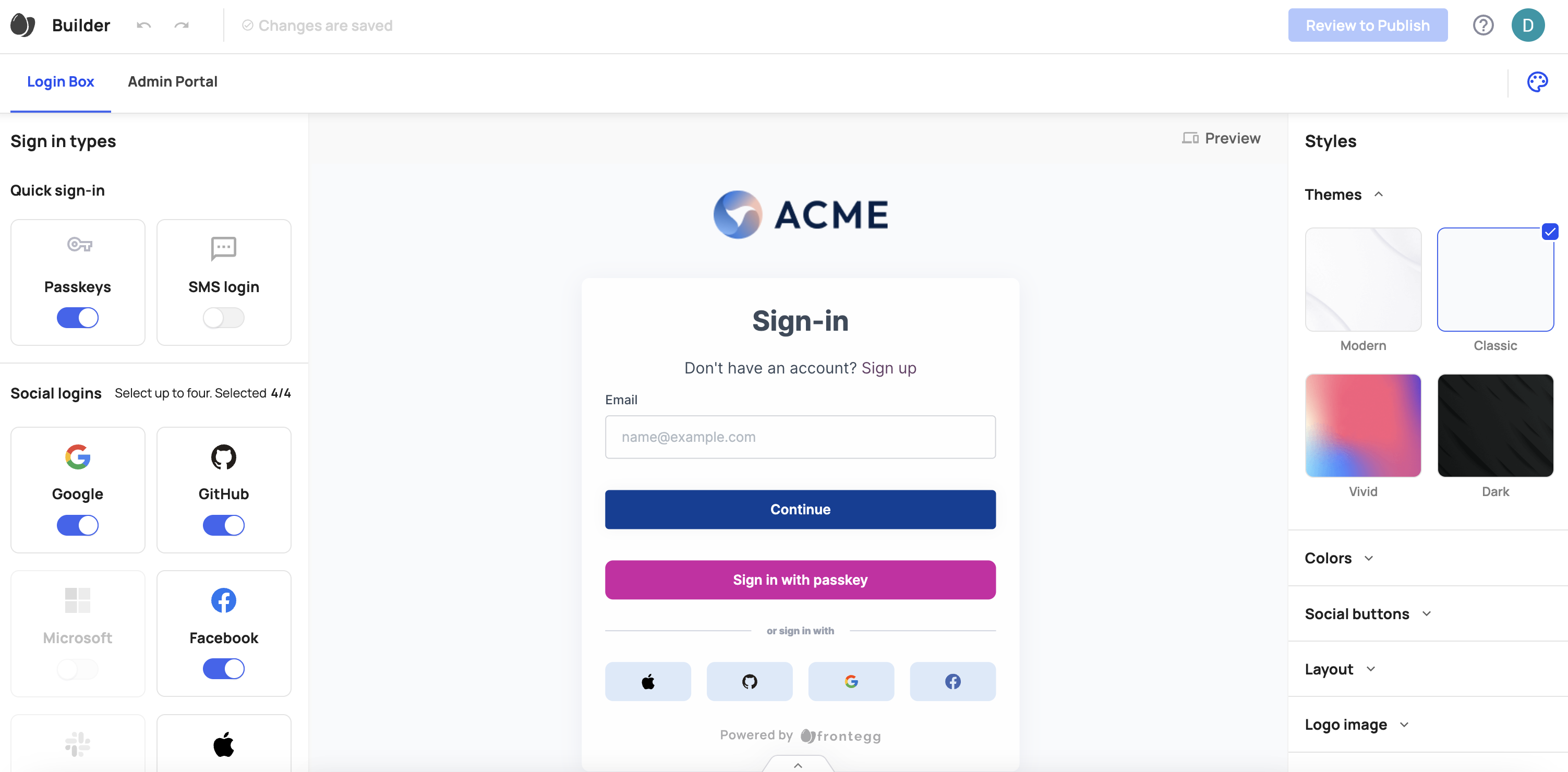
Admin Box
The admin box is an optional integration that allows your users to perform actions within the app. Go to the Admin Portal page to learn more.
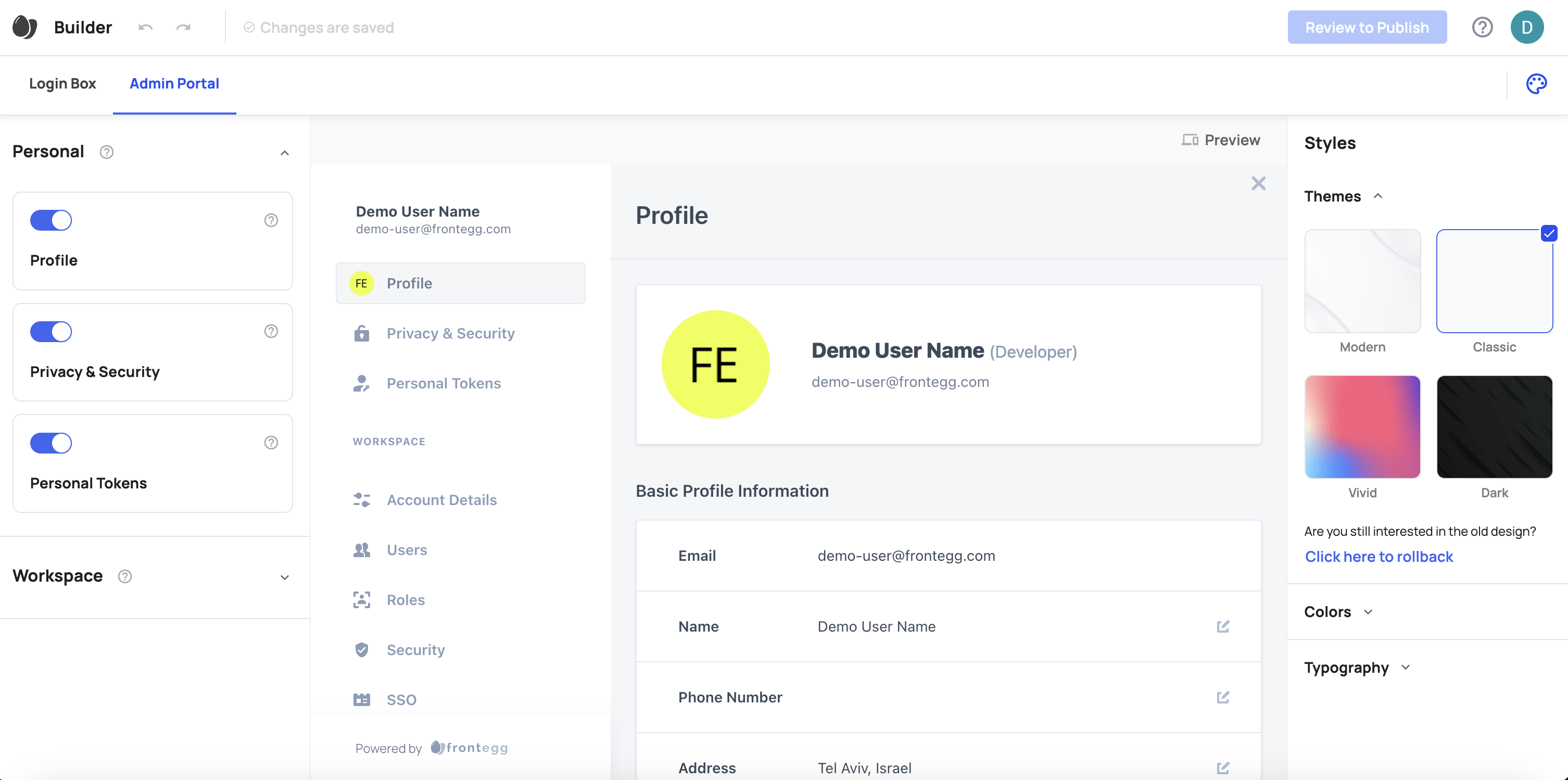
Onboarding Quick Links
- Sign up and open a Frontegg account. Go to portal .
- Design login box and set login methods and styles. Explore Customization and Styling Options
- Go to an environment and integrate your app + settings. Set your app .
- Integrate your Admin box. Choose between embedded or hosted admin box. (optional)
- Explore and configure advanced features: Single Sign-on Strategies, Entitlements, Roles and user Permissions, and Security Features.
- Control and manage features in your admin box after configuration.
- Manage users, assign them roles, and customize their access.
Frontegg APIs
Explore Frontegg API collection to perform API requests.
Help Center
If you can't find the answer you're looking for, you can navigate to the help center from the top right and bottom menus— you can find our FAQs there and contact our Dev Success team if you need further help.
Our community is always ready to assist you. Don't hesitate to participate and collaborate with fellow users. Go to Frontegg Slack Community to join.
Thank you for choosing Frontegg. Happy exploring!