Localization
Localizing login box components involves customizing various textual elements to cater to different languages. This includes setting custom text for labels, input placeholders, buttons, etc. In the Frontegg platform, you can define a localization object by specifying custom text for different sections, such as loginBox and adminPortal. Within the login box, you can customize the text for login and signup pages, including placeholders for email and password fields, social login button texts, and more. This approach ensures that users have a seamless experience whilst using your up. The following topic provides detailed examples and code snippets to help you customize your text elements.
Examples in this topic
This topic covers use cases for localizing text elements in your Login Box. Admin Portal localization examples can be found here.
Language Translation
Frontegg Embedded and Hosted integrations allow translating all the text snippets on the login box and admin box, either via serving the translations directly to the browser when embedded login is used, or serving the translations to a CDN and identifying the browser language using Google Tag Manager.
Hosted integration
- When using the Frontegg hosted implementation, make sure to set up an endpoint that will serve your translation to the pages that are hosted by Frontegg, by fillowing Hosted and Embedded Setup.
- Follow Google Tag Manager guide to connect your GTM account to Frontegg.
- On your GTM account, create a custom HTML tag and set the trigger to be served on all pages, or only specific pages that you wish to translate. Add the below script to the tag:
<script>localStorage.setItem('frontegg-language', navigator.language)</script>
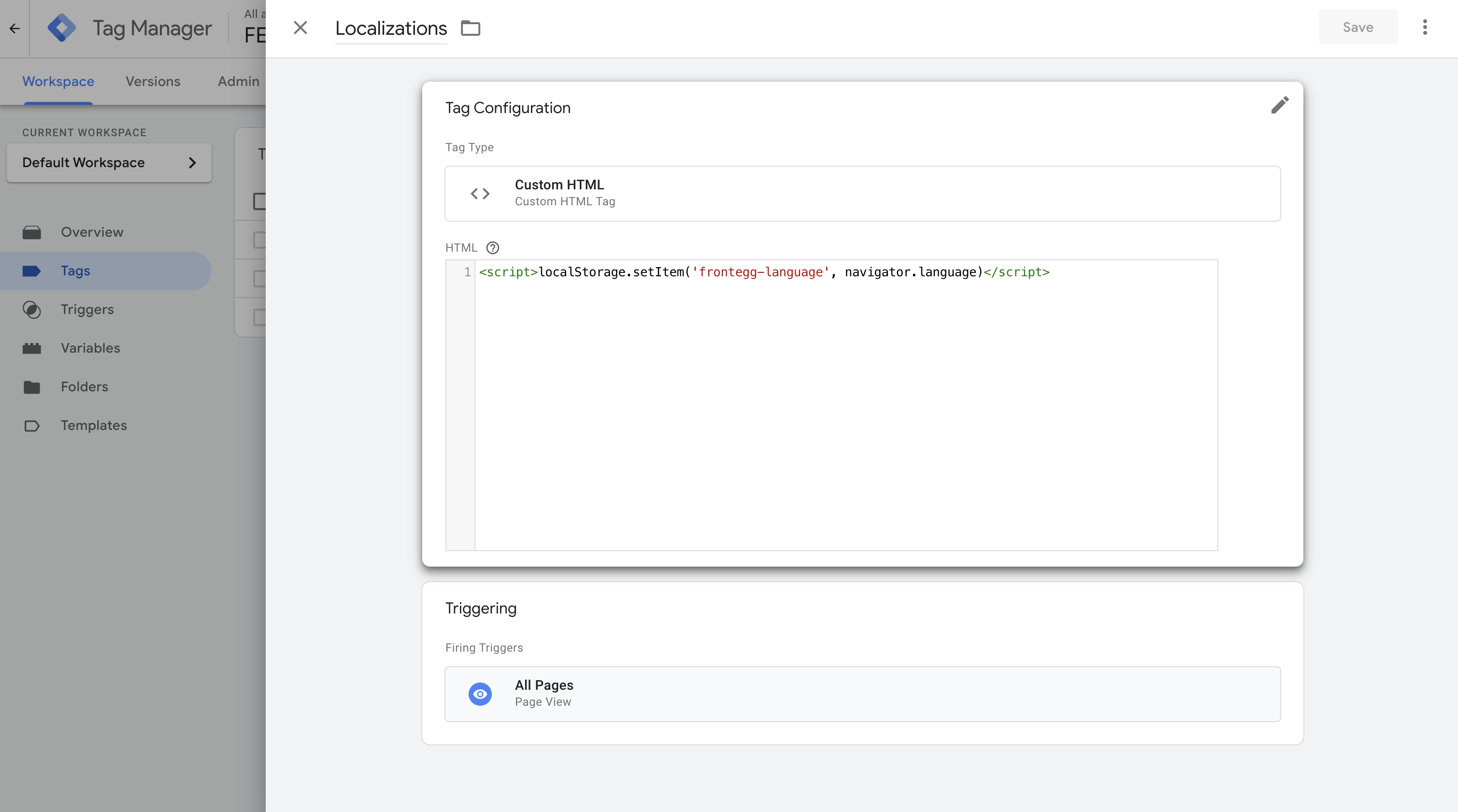
- Publish the changes and test by changing your browser language.
app.get("/overrides", cors(corsOptions), (req, res) =>
res.send({
themeV2: {
loginBox: {
signup: {
splitFullName: true,
},
},
},
localizations: {
en: {
adminPortal: {
users: {
userHeader: "Acme User",
rolesHeader: "Acme Roles",
joinedHeader: "Joined Acme",
lastSeenHeader: "Last Seeeneeen",
},
},
loginBox: {
login: {
title: "Log in",
emailInputLabel: "Email",
emailInputPlaceholder: "[email protected]",
emailMustBeValid: "Must be a valid email",
continue: "Continue",
passwordInputLabel: "Password",
forgotPassword: "Forgot your password?",
passwordInputPlaceholder: "Password",
login: "Log in",
disclaimerText: "I agree to the",
privacyLinkText: "Privacy Policy ",
},
activateAccount: {
title: "Activate your account",
newPasswordInputLabel: "New password",
newPasswordInputPlaceholder: "Set password",
confirmPasswordInputLabel: "Confirm new password",
confirmPasswordInputPlaceholder: "Re-enter password",
activateButton: "Activate",
disclaimerCheckboxLabel: "I agree to the",
privacyLinkText: "Privacy Policy",
},
forgetPassword: {
title: "Forgot your password?",
description:
"Enter the email address associated with your account and we'll send you a link to reset your password",
emailInputLabel: "Email",
emailInputPlaceholder: "[email protected]",
submitButtonText: "Remind me",
backToLogin: "Back to login",
},
resetPassword: {
title: "Reset password",
description: "",
newPasswordInputLabel: "New password",
newPasswordInputPlaceholder: "Set password",
confirmPasswordInputLabel: "Confirm new password",
confirmPasswordInputPlaceholder: "Re-enter password",
resetPasswordButton: "Reset password",
},
},
},
es: {
loginBox: {
login: {
title: "Iniciar sesión",
emailInputLabel: "Correo electrónico",
emailInputPlaceholder: "[email protected]",
emailMustBeValid: "Debe ser un correo electrónico válido",
continue: "Continúe",
passwordInputLabel: "Contraseña",
forgotPassword: "¿Olvidó su contraseña?",
passwordInputPlaceholder: "Contraseña",
login: "Iniciar sesión",
disclaimerText: "Estoy de acuerdo con la",
privacyLinkText: "política de privacidad",
},
activateAccount: {
title: "Active su cuenta",
newPasswordInputLabel: "Nueva contraseña",
newPasswordInputPlaceholder: "Establecer contraseña",
confirmPasswordInputLabel: "Confirme la nueva contraseña",
confirmPasswordInputPlaceholder:
"Vuelva a introducir la contraseña",
activateButton: "Activar",
disclaimerCheckboxLabel: "Estoy de acuerdo con la",
privacyLinkText: "política de privacidad",
},
forgetPassword: {
title: "¿Olvidó su contraseña?",
description:
"Introduzca la dirección de correo electrónico asociada a su cuenta y le enviaremos un enlace para restablecer su contraseña",
emailInputLabel: "Correo electrónico",
emailInputPlaceholder: "[email protected]",
submitButtonText: "Recordarme",
backToLogin: "Volver al inicio de sesión",
},
resetPassword: {
title: "Restablecer contraseña",
description: "",
newPasswordInputLabel: "Nueva contraseña",
newPasswordInputPlaceholder: "Establecer contraseña",
confirmPasswordInputLabel: "Confirme la nueva contraseña",
confirmPasswordInputPlaceholder:
"Vuelva a introducir la contraseña",
resetPasswordButton: "Restablecer contraseña",
},
},
},
de: {
loginBox: {
login: {
title: "Anmelden",
emailInputLabel: "E-Mail-Adresse",
emailInputPlaceholder: "[email protected]",
emailMustBeValid: "Es muss eine gültige E-Mail-Adresse sein",
continue: "Fortfahren",
passwordInputLabel: "Passwort",
forgotPassword: "Passwort vergessen?",
passwordInputPlaceholder: "Anmelden",
login: "Anmelden",
disclaimerText: "Ich stimme den",
privacyLinkText: "Datenschutzbestimmungen zu",
},
activateAccount: {
title: "Aktivieren Sie Ihr Konto",
newPasswordInputLabel: "Neues Passwort",
newPasswordInputPlaceholder: "Passwort festlegen",
confirmPasswordInputLabel: "Neues Passwort bestätigen",
confirmPasswordInputPlaceholder: "Passwort erneut eingeben",
activateButton: "Aktivieren",
disclaimerCheckboxLabel: "Ich stimme den",
privacyLinkText: "Datenschutzbestimmungen zu",
},
forgetPassword: {
title: "Passwort vergessen?",
description:
"Geben Sie die E-Mail-Adresse ein, die mit Ihrem Konto verknüpft ist. Wir schicken Ihnen dann einen Link, um Ihr Passwort zurückzusetzen",
emailInputLabel: "E-Mail-Adresse",
emailInputPlaceholder: "[email protected]",
submitButtonText: "Mich erinnern",
backToLogin: "Zurück zur Anmeldung",
},
resetPassword: {
title: "Passwort zurücksetzen",
description: "Passwort zurücksetzen",
newPasswordInputLabel: "Neues Passwort",
newPasswordInputPlaceholder: "Passwort festlegen",
confirmPasswordInputLabel: "Neues Passwort bestätigen",
confirmPasswordInputPlaceholder: "Passwort erneut eingeben",
resetPasswordButton: "Passwort zurücksetzen",
},
},
},
fr: {
loginBox: {
login: {
title: "Se connecter",
emailInputLabel: "Courriel",
emailInputPlaceholder: "[email protected]",
emailMustBeValid: "Doit être un courriel valide",
continue: "Continuer ",
passwordInputLabel: "Mot de passe",
forgotPassword: "Mot de passe oublié ?",
passwordInputPlaceholder: "",
login: "Se connecter",
disclaimerText: "Je suis d'accord avec la",
privacyLinkText: "politique de confidentialité",
},
activateAccount: {
title: "Activez votre compte",
newPasswordInputLabel: "Nouveau mot de passe",
newPasswordInputPlaceholder: "Définir le mot de passe",
confirmPasswordInputLabel: "Confirmer le nouveau mot de passe",
confirmPasswordInputPlaceholder: "Ressaisir le mot de passe",
activateButton: "Activer",
disclaimerCheckboxLabel: "Je suis d'accord avec la",
privacyLinkText: "politique de confidentialité",
},
forgetPassword: {
title: "Mot de passe oublié ?",
description:
"Saisissez l'adresse courriel associée à votre compte et nous vous enverrons un lien pour réinitialiser votre mot de passe",
emailInputLabel: "Courriel",
emailInputPlaceholder: "[email protected]",
submitButtonText: "Me rappeler",
backToLogin: "Retour à la connexion",
},
resetPassword: {
title: "Réinitialiser le mot de passe",
description: "",
newPasswordInputLabel: "Nouveau mot de passe",
newPasswordInputPlaceholder: "Définir le mot de passe",
confirmPasswordInputLabel: "Confirmer le nouveau mot de passe",
confirmPasswordInputPlaceholder: "Ressaisir le mot de passe",
resetPasswordButton: "Réinitialiser le mot de passe",
},
},
},
},
})
);
app.listen(8000, () => console.log("Example app is listening on port 8000."));
import { useState } from 'react';
import { LoginBoxThemeOptions } from '@frontegg/types/ThemeOptions/LoginBoxTheme';
import { CustomComponent, FronteggThemeOptions } from '@frontegg/types/ThemeOptions';
// Create a custom component of switch language button for the footer box
const CustomFooterBox: CustomComponent = () => {
const [selectedLocale, setSelectedLocale] = useState(localStorage.getItem('frontegg-language') || 'en');
const handleLocaleChange = (event: React.ChangeEvent<HTMLSelectElement>) => {
const locale = event.target.value;
setSelectedLocale(locale);
localStorage.setItem('frontegg-language', locale);
console.log(`Locale updated to "${locale}" and localStorage updated`);
window.location.reload(); // Refresh the page
};
return (
<div style={{ display: 'flex', justifyContent: 'center' }}>
<select
value={selectedLocale}
onChange={handleLocaleChange}
style={{
backgroundColor: '#4BA976',
color: 'white',
padding: '10px 20px',
border: 'none',
borderRadius: '4px',
cursor: 'pointer',
fontSize: '16px',
}}
>
<option value="en" >English</option>
<option value="es" >Spanish</option>
<option value="de" >German</option>
<option value="fr" >French</option>
</select>
</div>
);
};
// Dictionary for example:
const localizations = {
en: {
adminPortal: {
users: {
userHeader: "Acme User",
rolesHeader: "Acme Roles",
joinedHeader: "Joined Acme",
lastSeenHeader: "Last Seeeneeen",
},
},
loginBox: {
login: {
title: "Log in",
emailInputLabel: "Email",
emailInputPlaceholder: "[email protected]",
emailMustBeValid: "Must be a valid email",
continue: "Continue",
passwordInputLabel: "Password",
forgotPassword: "Forgot your password?",
passwordInputPlaceholder: "Password",
login: "Log in",
disclaimerText: "I agree to the",
privacyLinkText: "Privacy Policy "
},
activateAccount: {
title: "Activate your account",
newPasswordInputLabel: "New password",
newPasswordInputPlaceholder: "Set password",
confirmPasswordInputLabel: "Confirm new password",
confirmPasswordInputPlaceholder: "Re-enter password",
activateButton: "Activate",
disclaimerCheckboxLabel: "I agree to the",
privacyLinkText: "Privacy Policy"
},
forgetPassword: {
title: "Forgot your password?",
description: "Enter the email address associated with your account and we'll send you a link to reset your password",
emailInputLabel: "Email",
emailInputPlaceholder: "[email protected]",
submitButtonText: "Remind me",
backToLogin: "Back to login",
},
resetPassword: {
title: "Reset password",
description: "",
newPasswordInputLabel: "New password",
newPasswordInputPlaceholder: "Set password",
confirmPasswordInputLabel: "Confirm new password",
confirmPasswordInputPlaceholder: "Re-enter password",
resetPasswordButton: "Reset password"
}
},
},
es: {
loginBox: {
login: {
title: "Iniciar sesión",
emailInputLabel: "Correo electrónico",
emailInputPlaceholder: "[email protected]",
emailMustBeValid: "Debe ser un correo electrónico válido",
continue: "Continúe",
passwordInputLabel: "Contraseña",
forgotPassword: "¿Olvidó su contraseña?",
passwordInputPlaceholder: "Contraseña",
login: "Iniciar sesión",
disclaimerText: "Estoy de acuerdo con la",
privacyLinkText: "política de privacidad"
},
activateAccount: {
title: "Active su cuenta",
newPasswordInputLabel: "Nueva contraseña",
newPasswordInputPlaceholder: "Establecer contraseña",
confirmPasswordInputLabel: "Confirme la nueva contraseña",
confirmPasswordInputPlaceholder: "Vuelva a introducir la contraseña",
activateButton: "Activar",
disclaimerCheckboxLabel: "Estoy de acuerdo con la",
privacyLinkText: "política de privacidad"
},
forgetPassword: {
title: "¿Olvidó su contraseña?",
description: "Introduzca la dirección de correo electrónico asociada a su cuenta y le enviaremos un enlace para restablecer su contraseña",
emailInputLabel: "Correo electrónico",
emailInputPlaceholder: "[email protected]",
submitButtonText: "Recordarme",
backToLogin: "Volver al inicio de sesión",
},
resetPassword: {
title: "Restablecer contraseña",
description: "",
newPasswordInputLabel: "Nueva contraseña",
newPasswordInputPlaceholder: "Establecer contraseña",
confirmPasswordInputLabel: "Confirme la nueva contraseña",
confirmPasswordInputPlaceholder: "Vuelva a introducir la contraseña",
resetPasswordButton: "Restablecer contraseña"
}
},
},
de: {
loginBox: {
login: {
title: "Anmelden",
emailInputLabel: "E-Mail-Adresse",
emailInputPlaceholder: "[email protected]",
emailMustBeValid: "Es muss eine gültige E-Mail-Adresse sein",
continue: "Fortfahren",
passwordInputLabel: "Passwort",
forgotPassword: "Passwort vergessen?",
passwordInputPlaceholder: "Anmelden",
login: "Anmelden",
disclaimerText: "Ich stimme den",
privacyLinkText: "Datenschutzbestimmungen zu"
},
activateAccount: {
title: "Aktivieren Sie Ihr Konto",
newPasswordInputLabel: "Neues Passwort",
newPasswordInputPlaceholder: "Passwort festlegen",
confirmPasswordInputLabel: "Neues Passwort bestätigen",
confirmPasswordInputPlaceholder: "Passwort erneut eingeben",
activateButton: "Aktivieren",
disclaimerCheckboxLabel: "Ich stimme den",
privacyLinkText: "Datenschutzbestimmungen zu"
},
forgetPassword: {
title: "Passwort vergessen?",
description: "Geben Sie die E-Mail-Adresse ein, die mit Ihrem Konto verknüpft ist. Wir schicken Ihnen dann einen Link, um Ihr Passwort zurückzusetzen",
emailInputLabel: "E-Mail-Adresse",
emailInputPlaceholder: "[email protected]",
submitButtonText: "Mich erinnern",
backToLogin: "Zurück zur Anmeldung",
},
resetPassword: {
title: "Passwort zurücksetzen",
description: "Passwort zurücksetzen",
newPasswordInputLabel: "Neues Passwort",
newPasswordInputPlaceholder: "Passwort festlegen",
confirmPasswordInputLabel: "Neues Passwort bestätigen",
confirmPasswordInputPlaceholder: "Passwort erneut eingeben",
resetPasswordButton: "Passwort zurücksetzen"
}
},
},
fr: {
loginBox: {
login: {
title: "Se connecter",
emailInputLabel: "Courriel",
emailInputPlaceholder: "[email protected]",
emailMustBeValid: "Doit être un courriel valide",
continue: "Continuer ",
passwordInputLabel: "Mot de passe",
forgotPassword: "Mot de passe oublié ?",
passwordInputPlaceholder: "",
login: "Se connecter",
disclaimerText: "Je suis d'accord avec la",
privacyLinkText: "politique de confidentialité"
},
activateAccount: {
title: "Activez votre compte",
newPasswordInputLabel: "Nouveau mot de passe",
newPasswordInputPlaceholder: "Définir le mot de passe",
confirmPasswordInputLabel: "Confirmer le nouveau mot de passe",
confirmPasswordInputPlaceholder: "Ressaisir le mot de passe",
activateButton: "Activer",
disclaimerCheckboxLabel: "Je suis d'accord avec la",
privacyLinkText: "politique de confidentialité"
},
forgetPassword: {
title: "Mot de passe oublié ?",
description: "Saisissez l'adresse courriel associée à votre compte et nous vous enverrons un lien pour réinitialiser votre mot de passe",
emailInputLabel: "Courriel",
emailInputPlaceholder: "[email protected]",
submitButtonText: "Me rappeler",
backToLogin: "Retour à la connexion",
},
resetPassword: {
title: "Réinitialiser le mot de passe",
description: "",
newPasswordInputLabel: "Nouveau mot de passe",
newPasswordInputPlaceholder: "Définir le mot de passe",
confirmPasswordInputLabel: "Confirmer le nouveau mot de passe",
confirmPasswordInputPlaceholder: "Ressaisir le mot de passe",
resetPasswordButton: "Réinitialiser le mot de passe"
}
},
},
}
// Define the theme options with the custom footer box
const themeOptions: FronteggThemeOptions = {
loginBox: {
pageHeader: CustomFooterBox, // Assign the custom component to the boxFooter property
} as LoginBoxThemeOptions,
};
ReactDOM.render(
<React.StrictMode>
<FronteggProvider
hostedLoginBox={false}
localizations={localizations}
themeOptions={themeOptions}
>
<App />
</FronteggProvider>
</React.StrictMode>
, document.getElementById('root')
);
Embedded integration
The Frontegg embedded integration allows serving the localizations along with style changes directly to the browser via FronteggProvider. Full details are availble in the Hosted and Embedded setup.
Examples
Here are some examples of popular and practical use cases for customizing text. For convenience, we divided them into Login Box and Admin Box localization.
Explore more
Check the
frontegg/types/Localizations/LoginBoxLocalizations/folder for more examples.
Login Box localization
Social Login Button Text
Set the text of your social login buttons. In localizations --> loginBox --> socialLogins, you can set custom text for the social login buttons.
Here is an example of the options with explanations:
const localizations = {
en: {
loginBox: {
socialLogins: {
/**
* Text to be display in socialLogin buttons if rendering inside login section
* Ex: 'Continue with {{providerName}}'
*/
loginButtonText: "Login with Acme",
/**
* Text to be display in socialLogin buttons if rendering inside signup section
* Ex: 'Login with {{providerName}}'
*/
signupButtonText: "Signup with Acme",
/**
* Text to be display in socialLogin buttons if rendering inside activation section
* Ex: 'Sign up with {{providerName}}'
*/
activationButtonText: "Signup with Acme",
/**
* Error title if social login callback is invalid
*/
failedInvalidCallbackUrl: "Please try again.",
/**
* Back to login button text in social login invalid section
*/
failedBackToLogin: "Login with Acme",
},
},
},
};
Code sample location
The code sample above is from
frontegg/types/Localizations/LoginBoxLocalizations/socialLogins.d.ts.
Here is what the code above looks like:
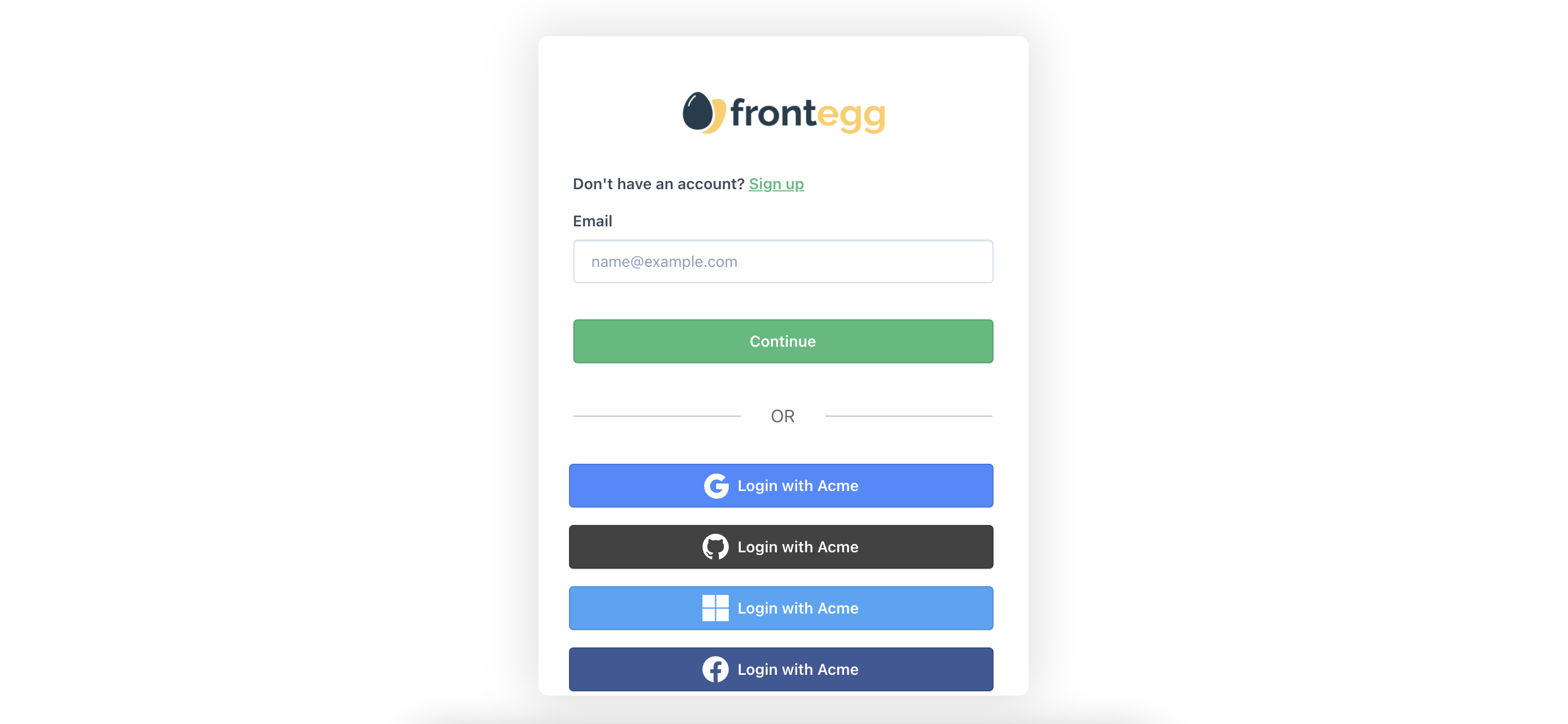
Submit Button Text
Set the text of your submit buttons. In various subsections within the loginBox section of your localizations object, you can set custom text for the submit buttons. You have several options based on the context and subsection.
Here is an example of two options with explanations within the login and signup subsections (The code in the sample above is from frontegg/types/Localizations/LoginBoxLocalizations/login.d.ts and frontegg/types/Localizations/LoginBoxLocalizations/signup.d.ts):
const localizations = {
en: {
loginBox: {
login: {
/**
* Login page submit button
*/
login: "Acme Login",
/**
* Login page submit button if passwordless, sso or magicLink is enabled
*/
continue: "Acme Login ->",
},
signup: {
/**
* Signup page submit button
*/
signupButtonText: "Signup",
},
},
},
};
Here is what the code would translate to in the login page:
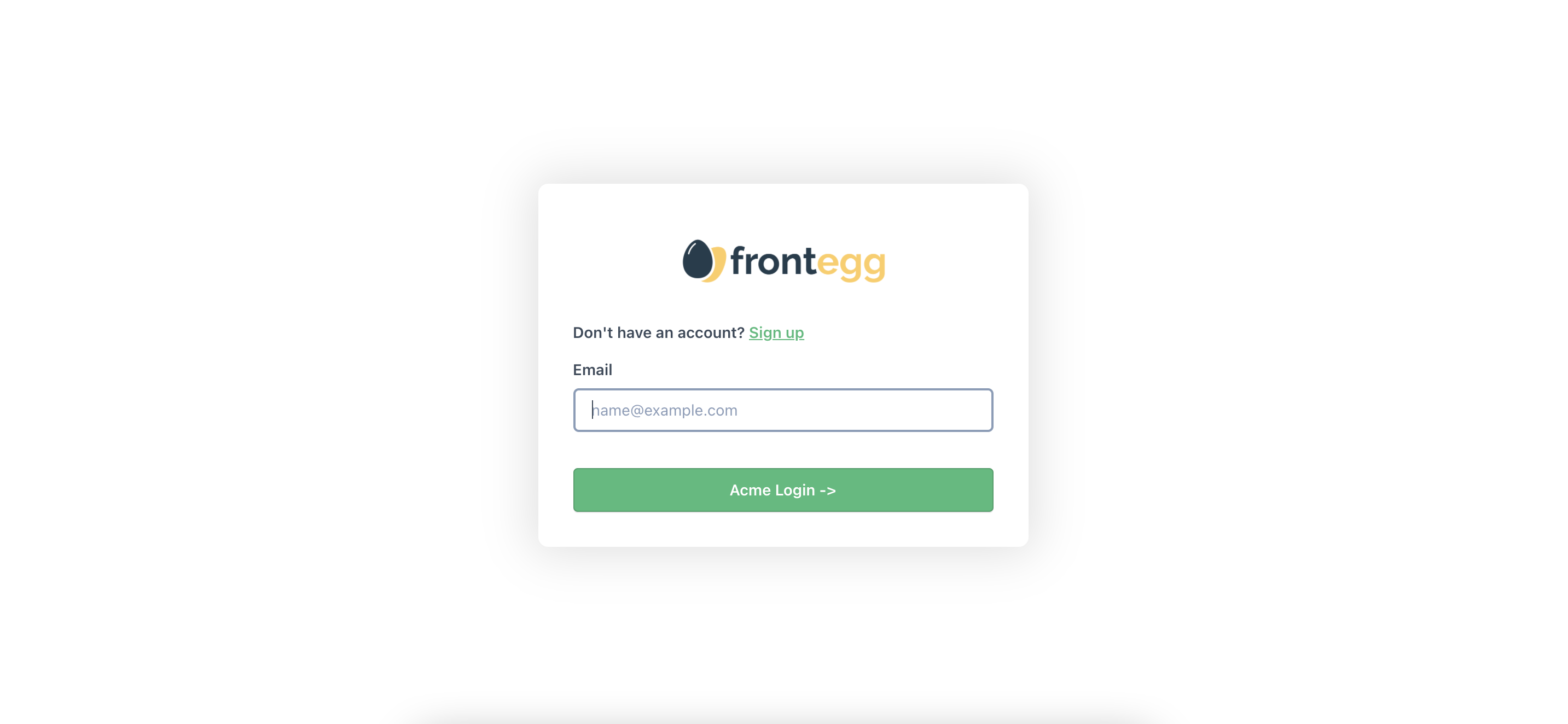
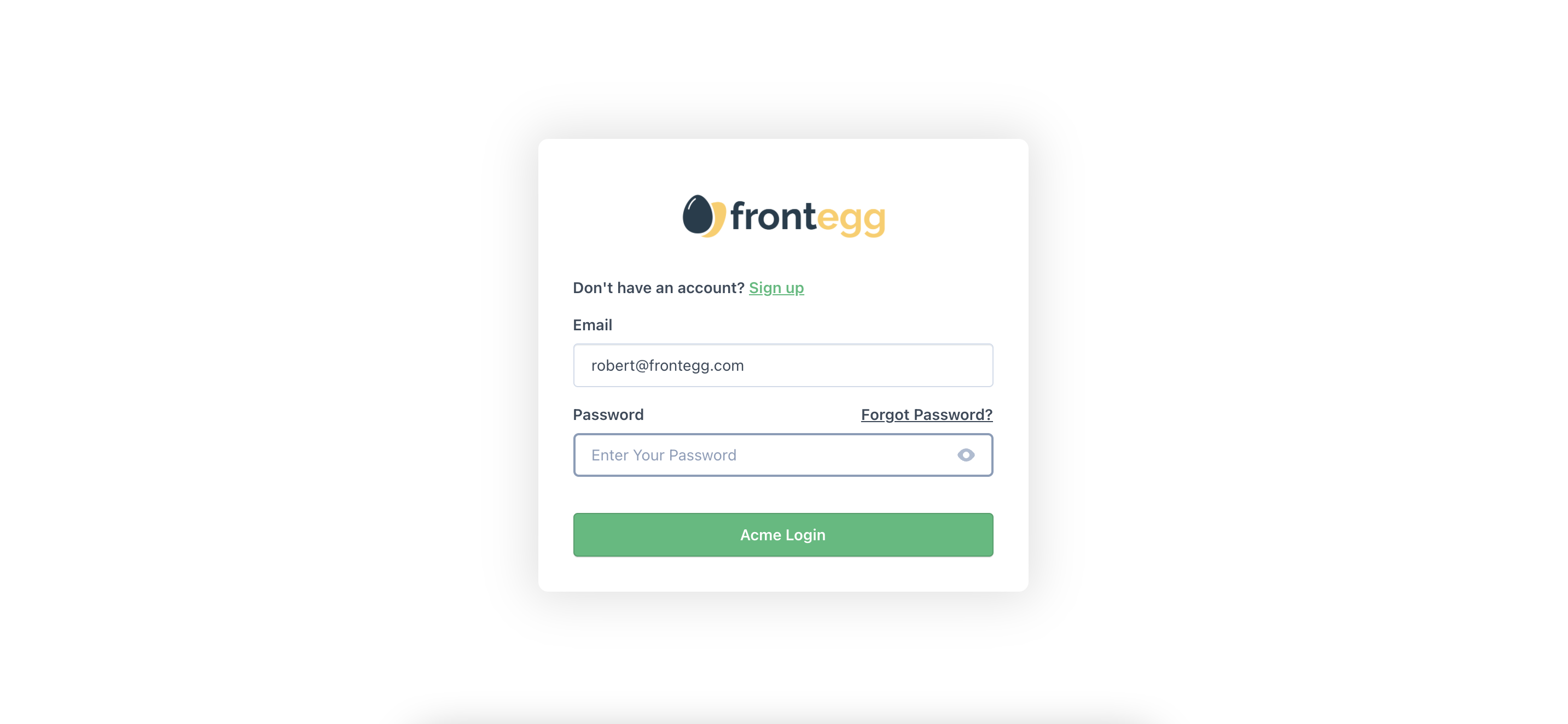
Controlling the social logins divider
You can change the text on the social logins divider by using the localizations option:
const localizationsOverrides: LocalizationsOverrides = {
en: {
loginBox: {
login: {
signInWithSocialLogin: 'OR'
}
}
}
}
In this example, instead of the OR SIGN IN WITH' text, there will be just OR.
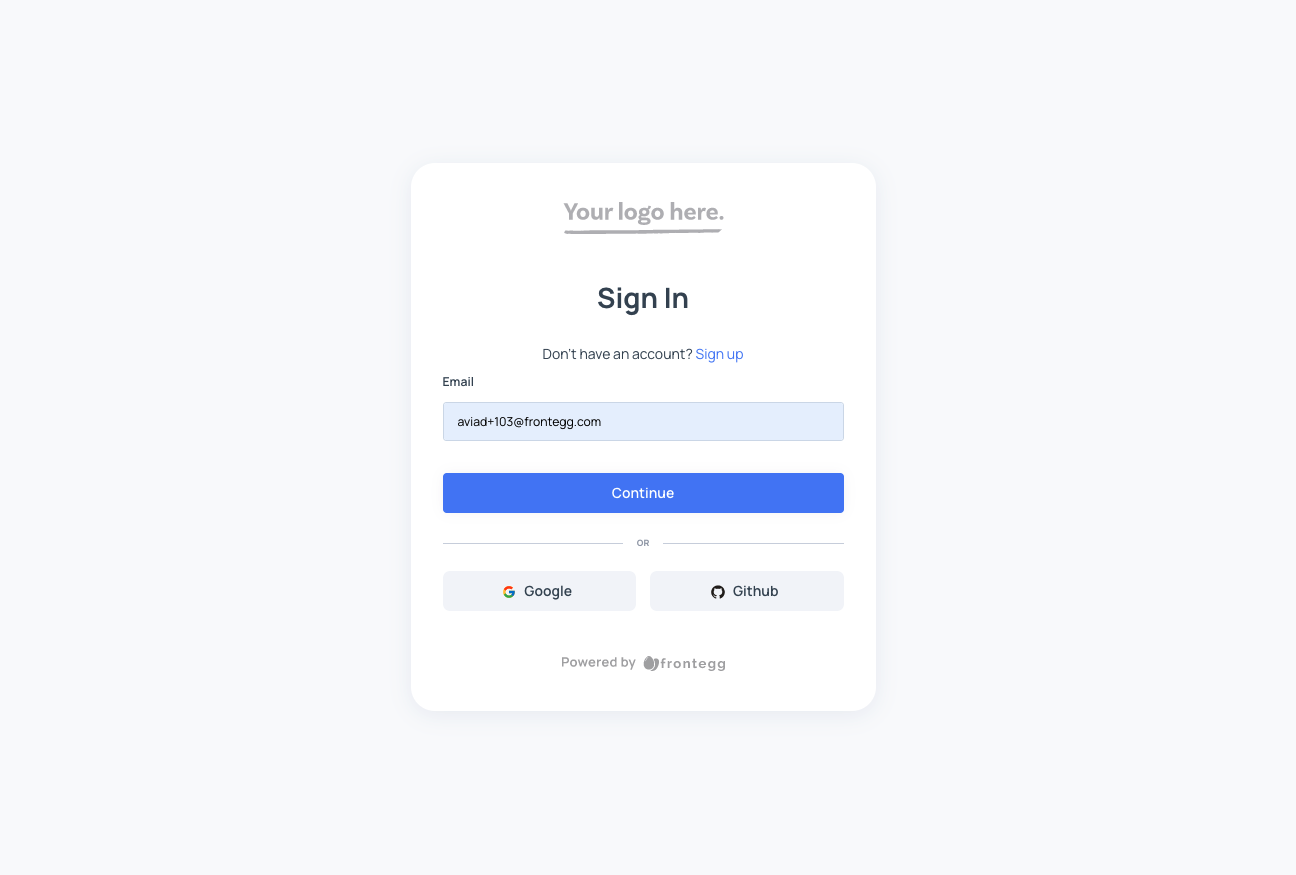
Login Label Texts
Set the text of the labels in your Login Box. In the loginBox section of your localizations object, you can set custom text for the input labels.
You have several options based on the context.
Here is an example of label options with explanations for both the login and signup` sections. The code in the sample above is from frontegg/types/Localizations/LoginBoxLocalizations/login.d.ts and frontegg/types/Localizations/LoginBoxLocalizations/signup.d.ts:
const localizations = {
en: {
loginBox: {
login: {
/**
* Login email input label
*/
emailInputLabel: "Please enter your email",
/**
* Login password input label
*/
passwordInputLabel: "Please enter your password",
/**
* Login with MFA six digits input label If MFA is enabled
*/
mfaInputLabel: "Please enter your 6 digits",
/**
* Otc input label
*/
otcInputLabel: "OTC Login Here",
/**
* Force MFA section input label
*/
forceMfaInputLabel: "Force MFA Here",
},
signup: {
/**
* Signup name input label
*/
nameInputLabel: "Please enter your name",
/**
* Signup email input label
*/
emailInputLabel: "Please enter your email",
/**
* Signup password input label
*/
passwordInputLabel: "Please enter your password",
/**
* Signup company name input label
* this input is optional
*/
companyNameInputLabel: "Please enter your company name",
},
},
},
};
Login-Signup Text
Set the text in your Login Box where it asks the user to change from the login page to the signup page and vice versa.
WithIn the loginBox.login section of your localizations object, you can set custom text in your login page for your signup message and button. In the loginBox.signup section, you can set custom text for for the login message and button in your sign up page.
Here is an example of label options with explanations:
const localizations = {
en: {
loginBox: {
login: {
/**
* Go to signup message in Login page header
*/
signUpMessage: "Do you want to signup for Acme? ",
/**
* Go to signup link button text in Login page header
*/
signUpLink: "Signup free!",
},
signup: {
/**
* Go to login message in signup page header
*/
loginMessage: "Do you want to login to your Acme account? ",
/**
* Go to login link button text in signup page header
*/
loginLink: "Login here!",
},
},
},
};
Here is what the code above looks like on the login page:
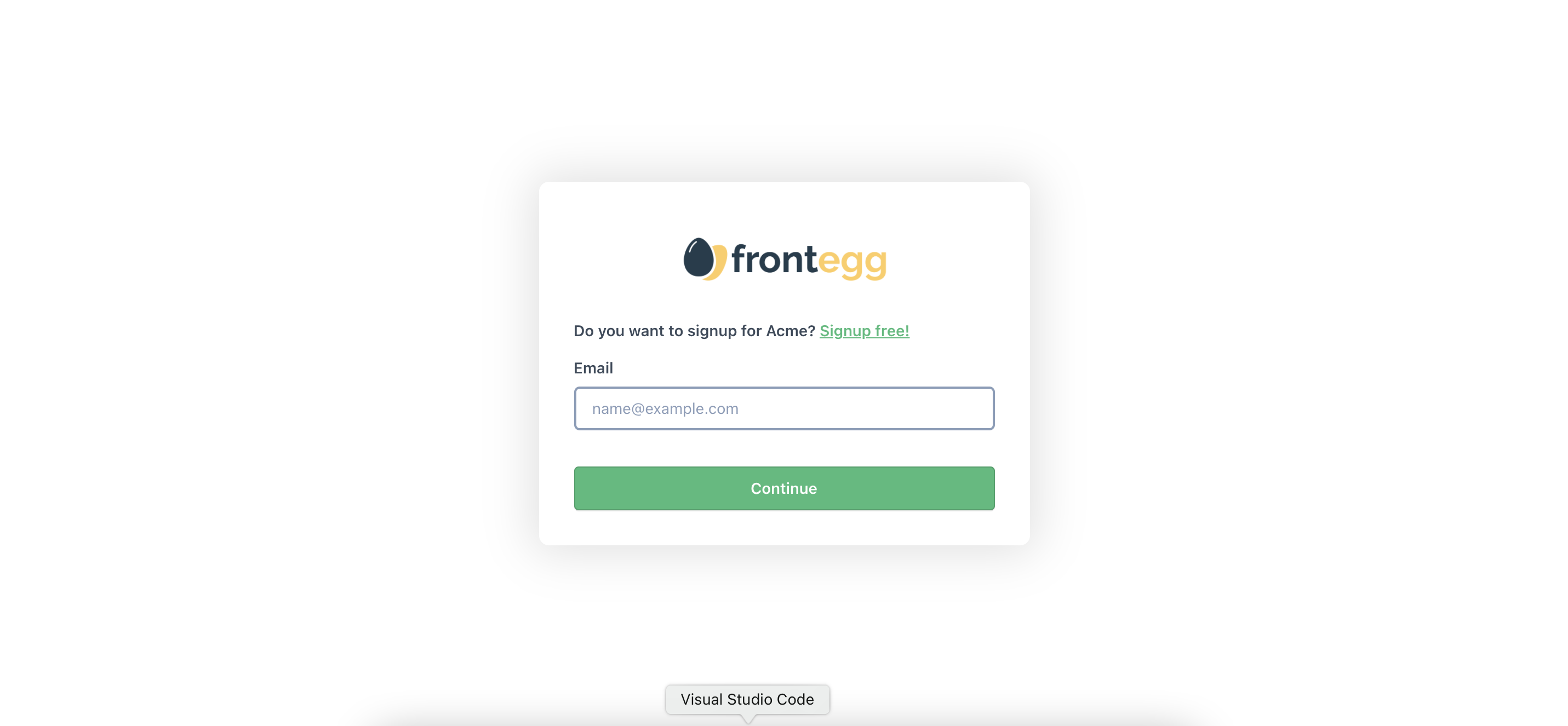
Here is what the code above looks like on the signup page:
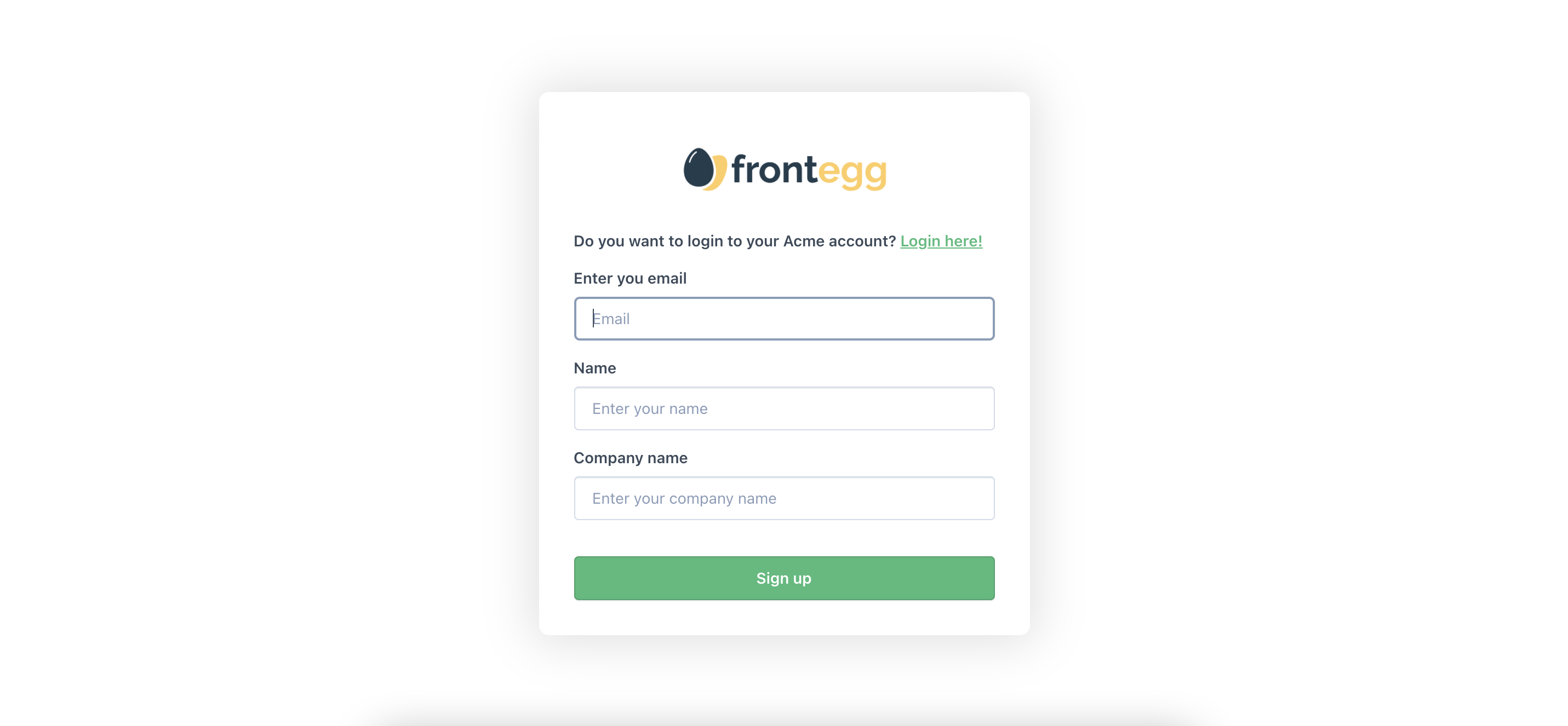
Input Placeholders
Set the text for your input placeholders in your Admin Portal and Login Box.
In the adminPortal and loginBox sections of your localizations object, you can set custom text for the input placeholders.
Here are just a few examples of customizing input placeholders with explanations:
const localizations = {
en: {
loginBox: {
login: {
/**
* String displayed as placeholder when email field is empty
*/
emailInputPlaceholder: "Your email for Acme login",
/**
* String displayed as placeholder when password field is empty
*/
passwordInputPlaceholder: "Your Acme login password",
/**
* Recover Code input placeholder in MFA recovery section
*/
enterRecoveryCode: "Acme Recovery Code",
/**
* Otc input placeholder
*/
otcInputPlaceholder: "Acme OTC",
/**
* Force MFA section input placeholder
*/
forceMfaInputPlaceholder: "MFA Input Acme",
},
signup: {
/**
* Signup name input placeholder
*/
nameInputPlaceholder: "Your name for Acme account",
/**
* Signup email input placeholder
*/
emailInputPlaceholder: "Your email for Acme login",
/**
* Signup password input placeholder
*/
passwordInputPlaceholder: "A secure password for Acme login",
/**
* Signup company name input placeholder
* this input is optional
*/
companyNameInputPlaceholder: "Your company name with Acme",
},
},
},
};
Code samples
The code sample above is from
frontegg/types/Localizations/LoginBoxLocalizations/. Search for placeholder in the files to find the relevant properties.
Changing text on your social login divider
const localizationsOverrides = {
en: {
loginBox: {
login: {
signInWithSocialLogin: 'OR'
}
}
}
}
Switching a language button in your Login Box
// Dictionary for example:
const localizations = {
en: {
adminPortal: {
users: {
userHeader: "Acme User",
rolesHeader: "Acme Roles",
joinedHeader: "Joined Acme",
lastSeenHeader: "Last Seeeneeen",
},
},
loginBox: {
login: {
title: "Log in",
emailInputLabel: "Email",
emailInputPlaceholder: "[email protected]",
emailMustBeValid: "Must be a valid email",
continue: "Continue",
passwordInputLabel: "Password",
forgotPassword: "Forgot your password?",
passwordInputPlaceholder: "Password",
login: "Log in",
disclaimerText: "I agree to the",
privacyLinkText: "Privacy Policy "
},
activateAccount: {
title: "Activate your account",
newPasswordInputLabel: "New password",
newPasswordInputPlaceholder: "Set password",
confirmPasswordInputLabel: "Confirm new password",
confirmPasswordInputPlaceholder: "Re-enter password",
activateButton: "Activate",
disclaimerCheckboxLabel: "I agree to the",
privacyLinkText: "Privacy Policy"
},
forgetPassword: {
title: "Forgot your password?",
description: "Enter the email address associated with your account and we'll send you a link to reset your password",
emailInputLabel: "Email",
emailInputPlaceholder: "[email protected]",
submitButtonText: "Remind me",
backToLogin: "Back to login",
},
resetPassword: {
title: "Reset password",
description: "",
newPasswordInputLabel: "New password",
newPasswordInputPlaceholder: "Set password",
confirmPasswordInputLabel: "Confirm new password",
confirmPasswordInputPlaceholder: "Re-enter password",
resetPasswordButton: "Reset password"
}
},
},
es: {
loginBox: {
login: {
title: "Iniciar sesión",
emailInputLabel: "Correo electrónico",
emailInputPlaceholder: "[email protected]",
emailMustBeValid: "Debe ser un correo electrónico válido",
continue: "Continúe",
passwordInputLabel: "Contraseña",
forgotPassword: "¿Olvidó su contraseña?",
passwordInputPlaceholder: "Contraseña",
login: "Iniciar sesión",
disclaimerText: "Estoy de acuerdo con la",
privacyLinkText: "política de privacidad"
},
activateAccount: {
title: "Active su cuenta",
newPasswordInputLabel: "Nueva contraseña",
newPasswordInputPlaceholder: "Establecer contraseña",
confirmPasswordInputLabel: "Confirme la nueva contraseña",
confirmPasswordInputPlaceholder: "Vuelva a introducir la contraseña",
activateButton: "Activar",
disclaimerCheckboxLabel: "Estoy de acuerdo con la",
privacyLinkText: "política de privacidad"
},
forgetPassword: {
title: "¿Olvidó su contraseña?",
description: "Introduzca la dirección de correo electrónico asociada a su cuenta y le enviaremos un enlace para restablecer su contraseña",
emailInputLabel: "Correo electrónico",
emailInputPlaceholder: "[email protected]",
submitButtonText: "Recordarme",
backToLogin: "Volver al inicio de sesión",
},
resetPassword: {
title: "Restablecer contraseña",
description: "",
newPasswordInputLabel: "Nueva contraseña",
newPasswordInputPlaceholder: "Establecer contraseña",
confirmPasswordInputLabel: "Confirme la nueva contraseña",
confirmPasswordInputPlaceholder: "Vuelva a introducir la contraseña",
resetPasswordButton: "Restablecer contraseña"
}
},
},
de: {
loginBox: {
login: {
title: "Anmelden",
emailInputLabel: "E-Mail-Adresse",
emailInputPlaceholder: "[email protected]",
emailMustBeValid: "Es muss eine gültige E-Mail-Adresse sein",
continue: "Fortfahren",
passwordInputLabel: "Passwort",
forgotPassword: "Passwort vergessen?",
passwordInputPlaceholder: "Anmelden",
login: "Anmelden",
disclaimerText: "Ich stimme den",
privacyLinkText: "Datenschutzbestimmungen zu"
},
activateAccount: {
title: "Aktivieren Sie Ihr Konto",
newPasswordInputLabel: "Neues Passwort",
newPasswordInputPlaceholder: "Passwort festlegen",
confirmPasswordInputLabel: "Neues Passwort bestätigen",
confirmPasswordInputPlaceholder: "Passwort erneut eingeben",
activateButton: "Aktivieren",
disclaimerCheckboxLabel: "Ich stimme den",
privacyLinkText: "Datenschutzbestimmungen zu"
},
forgetPassword: {
title: "Passwort vergessen?",
description: "Geben Sie die E-Mail-Adresse ein, die mit Ihrem Konto verknüpft ist. Wir schicken Ihnen dann einen Link, um Ihr Passwort zurückzusetzen",
emailInputLabel: "E-Mail-Adresse",
emailInputPlaceholder: "[email protected]",
submitButtonText: "Mich erinnern",
backToLogin: "Zurück zur Anmeldung",
},
resetPassword: {
title: "Passwort zurücksetzen",
description: "Passwort zurücksetzen",
newPasswordInputLabel: "Neues Passwort",
newPasswordInputPlaceholder: "Passwort festlegen",
confirmPasswordInputLabel: "Neues Passwort bestätigen",
confirmPasswordInputPlaceholder: "Passwort erneut eingeben",
resetPasswordButton: "Passwort zurücksetzen"
}
},
},
fr: {
loginBox: {
login: {
title: "Se connecter",
emailInputLabel: "Courriel",
emailInputPlaceholder: "[email protected]",
emailMustBeValid: "Doit être un courriel valide",
continue: "Continuer ",
passwordInputLabel: "Mot de passe",
forgotPassword: "Mot de passe oublié ?",
passwordInputPlaceholder: "",
login: "Se connecter",
disclaimerText: "Je suis d'accord avec la",
privacyLinkText: "politique de confidentialité"
},
activateAccount: {
title: "Activez votre compte",
newPasswordInputLabel: "Nouveau mot de passe",
newPasswordInputPlaceholder: "Définir le mot de passe",
confirmPasswordInputLabel: "Confirmer le nouveau mot de passe",
confirmPasswordInputPlaceholder: "Ressaisir le mot de passe",
activateButton: "Activer",
disclaimerCheckboxLabel: "Je suis d'accord avec la",
privacyLinkText: "politique de confidentialité"
},
forgetPassword: {
title: "Mot de passe oublié ?",
description: "Saisissez l'adresse courriel associée à votre compte et nous vous enverrons un lien pour réinitialiser votre mot de passe",
emailInputLabel: "Courriel",
emailInputPlaceholder: "[email protected]",
submitButtonText: "Me rappeler",
backToLogin: "Retour à la connexion",
},
resetPassword: {
title: "Réinitialiser le mot de passe",
description: "",
newPasswordInputLabel: "Nouveau mot de passe",
newPasswordInputPlaceholder: "Définir le mot de passe",
confirmPasswordInputLabel: "Confirmer le nouveau mot de passe",
confirmPasswordInputPlaceholder: "Ressaisir le mot de passe",
resetPasswordButton: "Réinitialiser le mot de passe"
}
},
},
}
Updated 2 months ago
