Audit Logs
Understanding how users interact with your product is paramount. Providing valuable insights into user actions and behaviors empowers your clients to make informed decisions and enhance their software offerings. However, building robust logging capabilities to deliver this level of insight can be an intricate and challenging endeavor. This is where Frontegg steps in to revolutionize your logging experience.
Frontegg Audit Logs
Building and maintaining logging capabilities for SaaS customers can be complex due to the multitude of actions to track and the precision required to keep records organized and accurate. Compromised or improperly configured logs can render the entire effort futile. Here's where Frontegg comes to the rescue.
Our fully scalable, multi-tenant audit log solution alleviates the complexities of building and managing logging features. By seamlessly integrating Frontegg into your application, you gain instant access to a comprehensive suite of audit logs, capturing default events right from the start. Our solution is customizable, ensuring that it aligns with your unique needs while maintaining robust security measures.
Key Features and Benefits
- Enabling Audit Logs: Seamlessly enable audit logs within the Frontegg Builder to kickstart the logging process. Empower yourself with valuable insights into user interactions.
- Configuring Data Structure: Tailor the data structure for presenting and downloading audit log data. Toggle features based on your preferences to ensure you get the most relevant information.
- Customizing Logging: Beyond default events, Frontegg enables you to add custom logging events. Whether it's user-specific actions or application-specific events, you have the flexibility to track what matters most.
- Automatic Logging: Frontegg initiates automatic audit logging as soon as integration occurs. User-management, performance, and maintenance events are captured effortlessly, streamlining your insight-gathering process.
Frontegg solves this problem for you.
Our fully-scalable multi-tenant audit log solution gets you closer to full-product maturity in no time at all.
The logs are tracking certain default events as soon as you implement Frontegg into your application.
It is customizable, secure, and provides comprehensive visibility into how users interact with customer applications.
Have peace of mind and stay focused on your core business knowing that your application is reliably logging user actions.
Watch this video to see Frontegg audit logs in action.
Audit logging is one of the enterprise features in our core set of user-management tools.
Frontegg events are automatically being logged from the moment you integrate Frontegg into your application.
To get more out of your audit logs, consider:
Enabling Audit Logs
Although Frontegg automatically logsFrontegg events, you will need to enable Audit Logs in the Builder to work with them in the Admin Portal.
Step 1: Enabling Audit Logs in the buildes
Go to Home ➜ Builder ➜ Collaboration.
Find the Audit Logs switch and toggle to on.
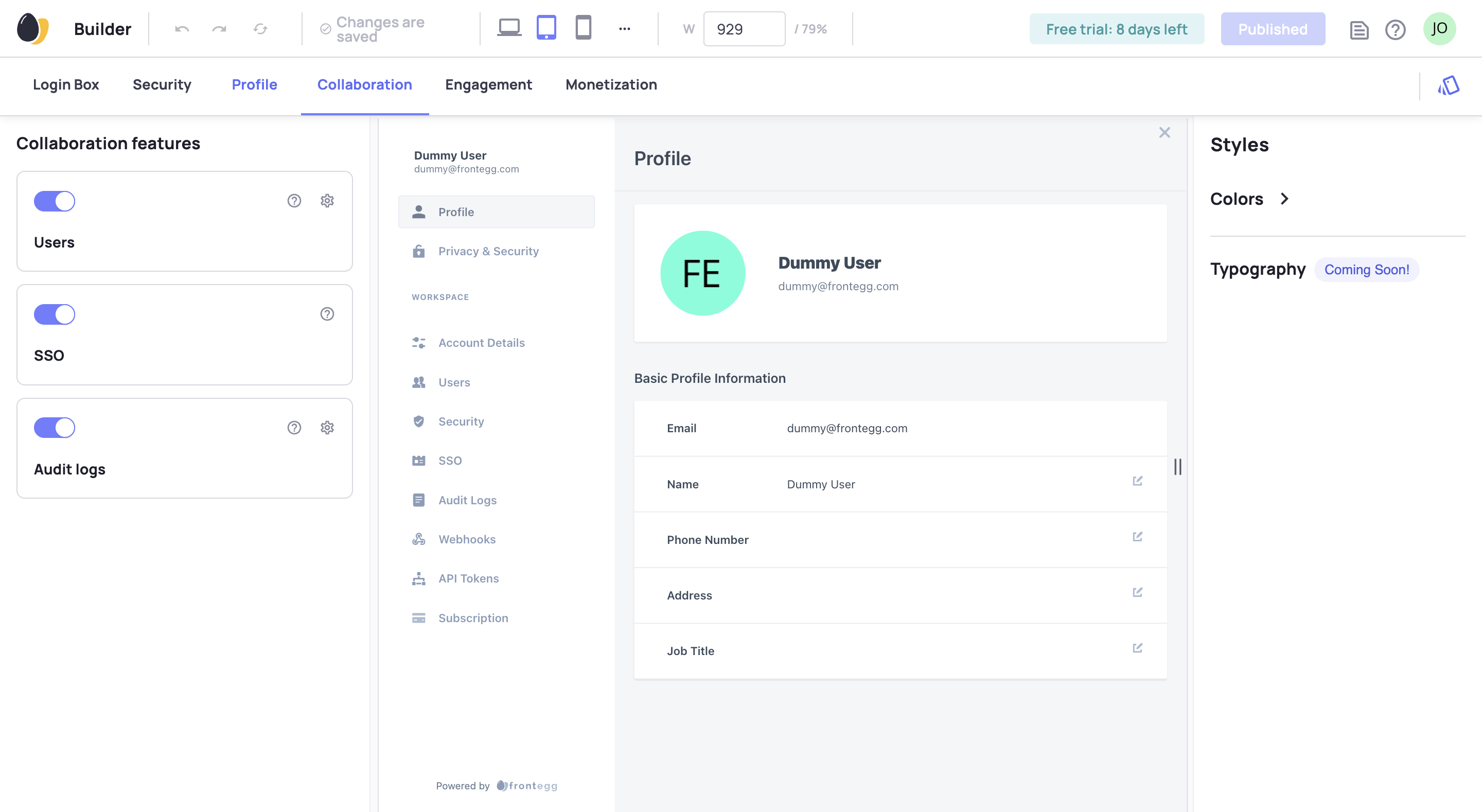
You should now see the Audit logs in the Admin Portal.
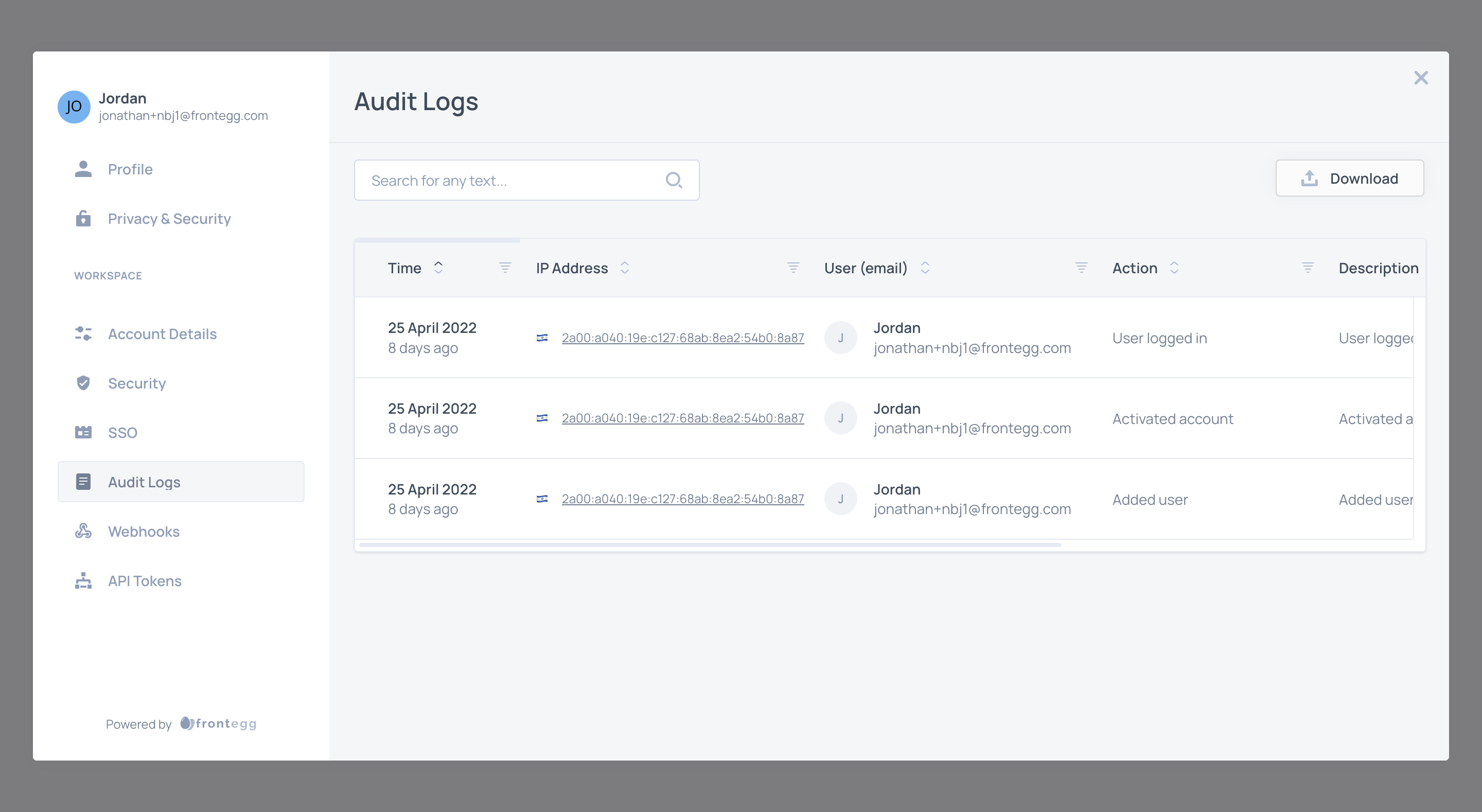
Audit Logs Permissions
Ensure that a user can access Audit Logs in the Admin Portal by assigning them a role with Audit Logs permissions.
To access the Admin Portal, review the Admin Portal introductory guide.
STEP 2: Configure Data Structure
Configure the data structure for displaying and downloading audit log data.
Go to Home ➜ Builder ➜ Collaboration and click the gear (⚙️) next to Audit Logs.
In the left panel, the settings appear and is where you select the data structure for displaying and downloading data.
Toggle on and off the features based on your preferences.
Whichever data is toggled on is the data displayed and available for download in the Admin Portal.
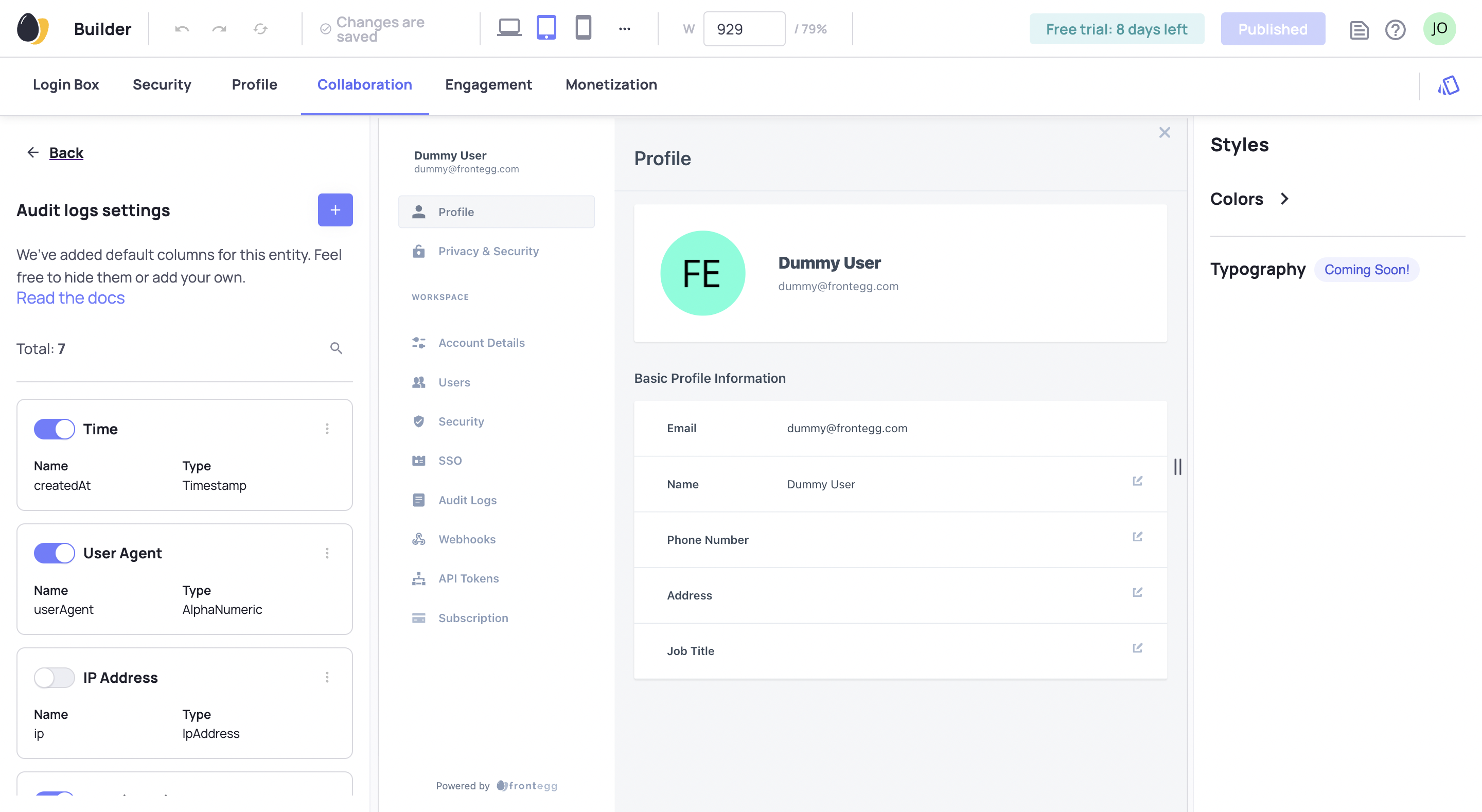
Adding Custom Logging
After you enable audit logging in the Builder, customize what you log by adding your own events.
For instance, you can log events specific to your application, such as when a user uploads a photo, upgrades a subscription, or performs pretty much any action.
You just need to add some code from Frontegg's backend SDK to your application and add the event to your data structure.
import { AuditsClient } from '@frontegg/client'
// Init the audits SDK with the clientId and api key
const auditsClient = new AuditsClient();
await auditsClient.init('YOUR-CLIENT-ID', 'YOUR-API-KEY');
// Send the actual audit JSON (Match the model below to the one defined on the portal)
await auditsClient.sendAudit({
tenantId: 'THE-TENANT-ID',
user: '[email protected]',
resource: 'Portal',
action: 'Login',
severity: 'Info',
ip: '68.132.6.137'
});
from frontegg import FronteggClient
# Init the audits SDK with the clientId and api key
client = FronteggClient("your-client-id", "your-api-key")
# Send the actual audit JSON (Match the model below to the one defined on the portal)
client.send_audits(
{
user: "[email protected]",
resource: "Portal",
action: "Login",
severity: "Info",
ip: "68.132.6.137",
},
tenantId="THE-TENANT-ID",
)
You are now pushing data using THE-TENANT-ID to the logs.
Update Data Structure
Add the new event as a field in the data structure.
Go to Home ➜ Builder ➜ Collaboration and click the gear (⚙️) next to Audit Logs.
Click the plus (+) button.
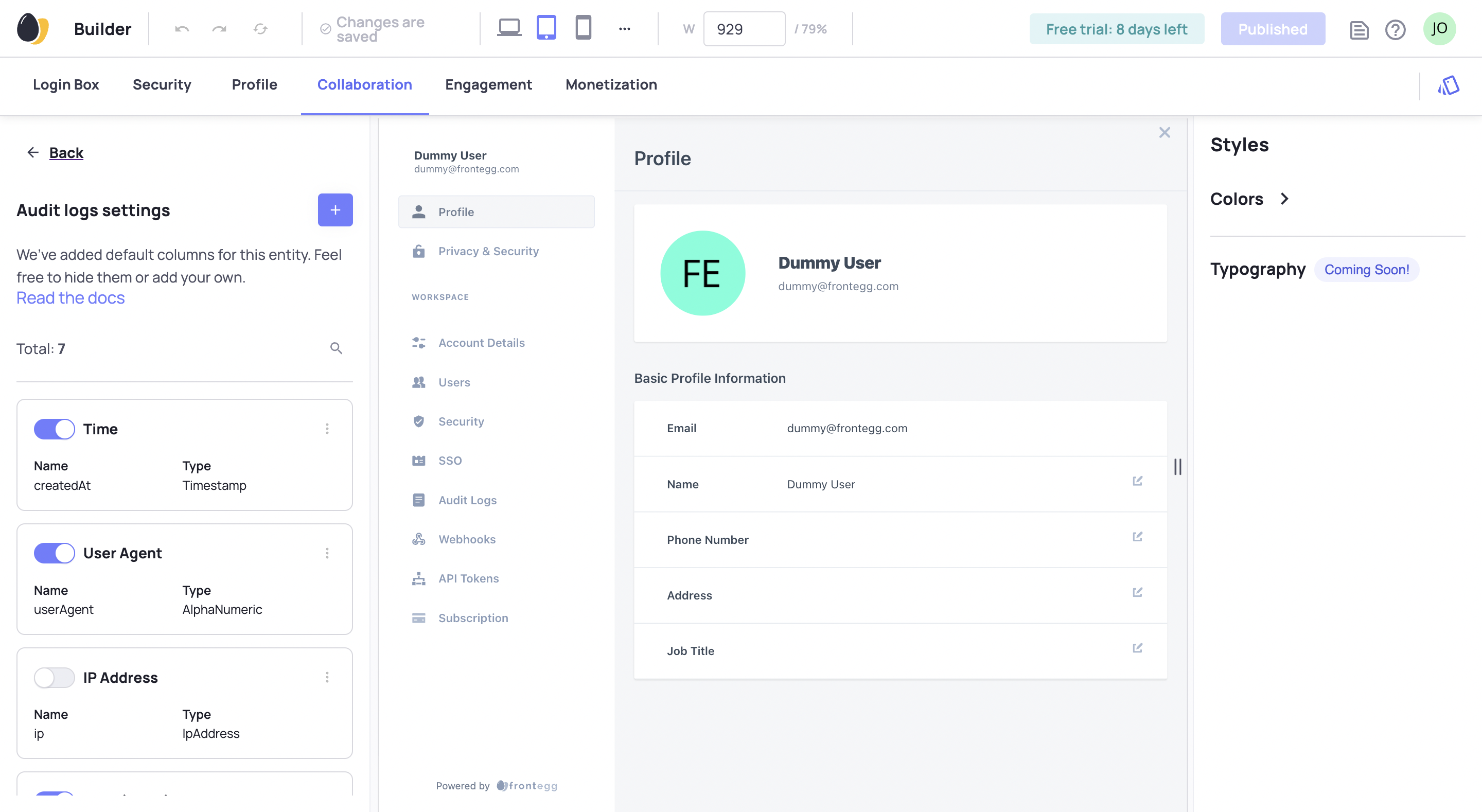
Complete the form.
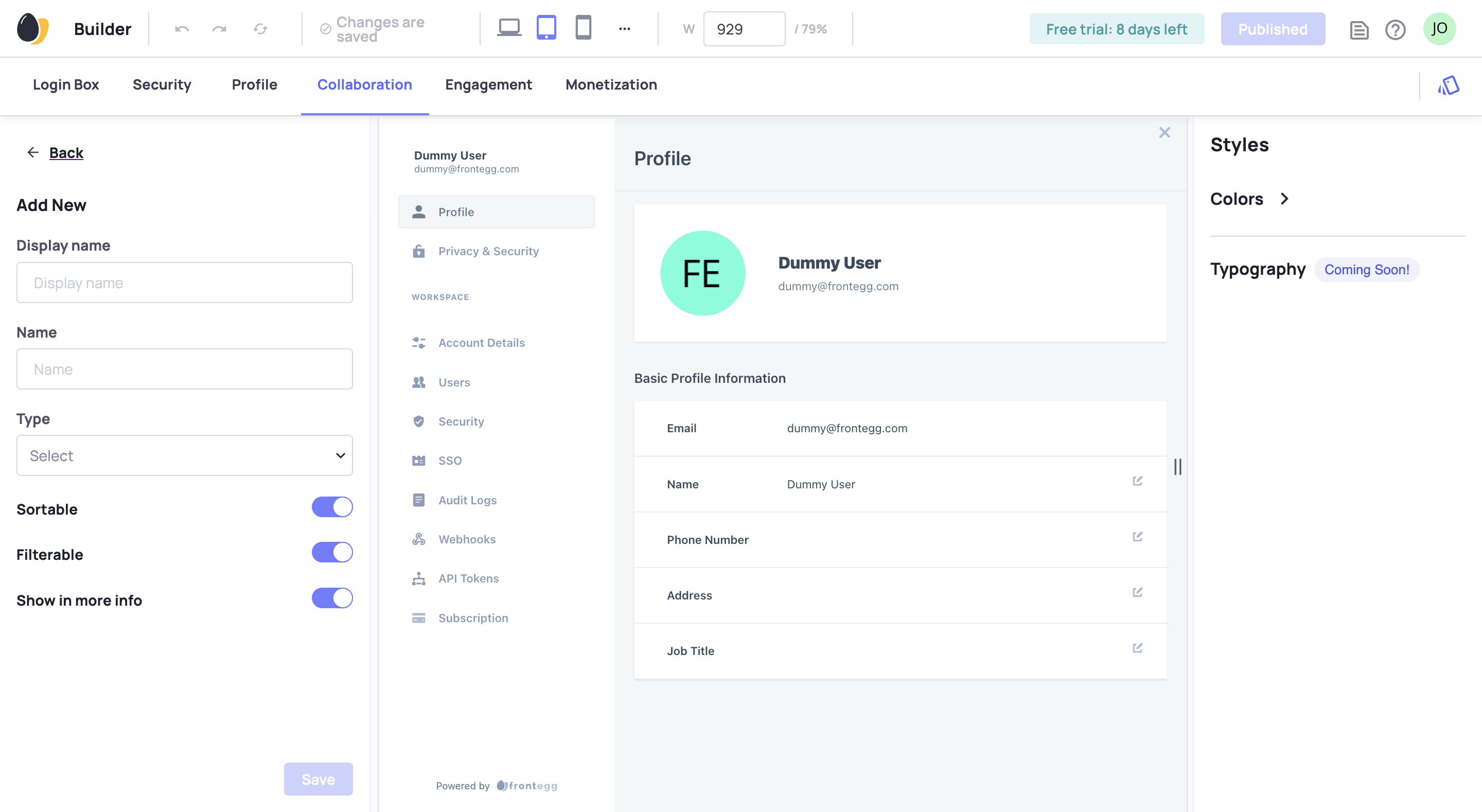
After saving, click back and make sure the new event is toggled on in the left panel Audit Log settings.
You should see the new field as a column in your table.
Export Log Data
You can export the log data to use however you want.
Go to Admin Portal ➜ Audit Logs and click the download button.
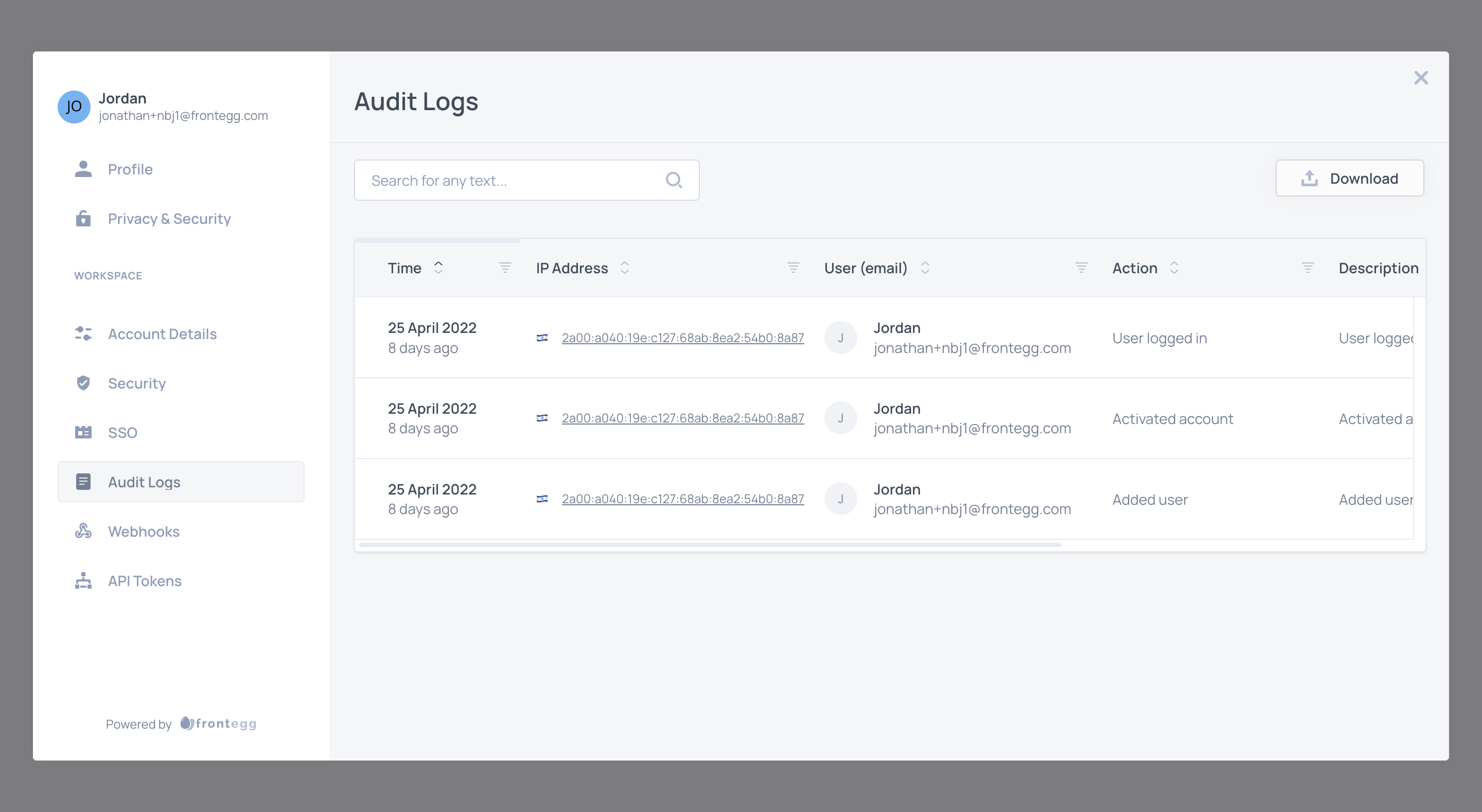
To access Audit Logs in the Admin Portal, review the Admin Portal introductory guide to gain access to the Admin Portal and enable Audit Logs in the Builder.
Configure audit log data structure before downloading or just go with the default data structure.
Automatic Logging
Frontegg comes with automatic audit logging from the moment you integrate it into your application.
We automatically log events that happen when your customers use our product.
For instance, we automatically log user-management events, like when a user logs in or modifies their settings.
Plus, we log performance and maintenance events related to Frontegg's tools, like if a lag is detected or a security audit is performed.
Aside from integrating Frontegg, you do not need to do anything to start the automatic logging process.
To work with the logs, follow the instructions above.
Updated 6 months ago